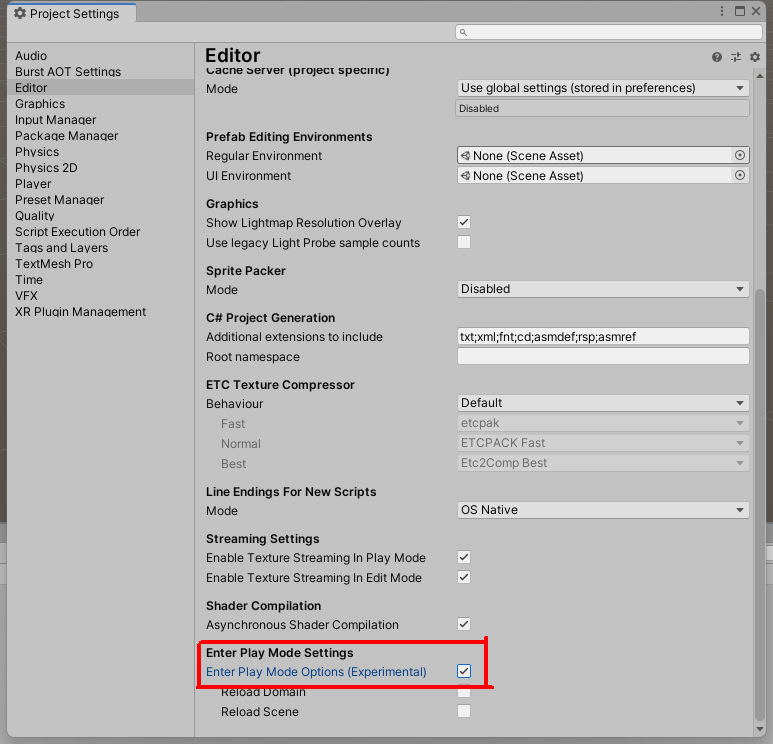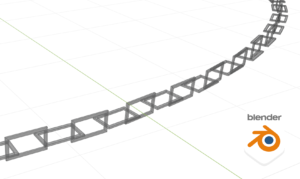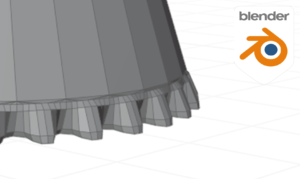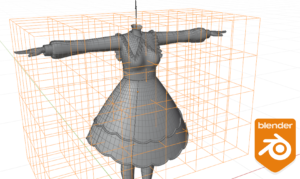Animation Player
https://booth.pm/ja/items/4430037
You can make your avatar take various poses.
It is convenient for checking the operation of the costume, since there is no need to play with the animation controller every time.
To check the weights, we recommend this collection of poses ( https://booth.pm/ja/items/2375390 )!
Synchronize the Scene viewpoint with the Game camera
Unity] Editor Extension to Synchronize Scene View’s Camera Position and Angle with the Scene’s Main Camera – Kogane Blog
I think “Shift + Ctrl + F” is used to synchronize the Editor screen and MainCamera.
This allows you to synchronize the Editor screen and MainCamera without having to do anything.
Avatar upload size measurement
https://booth.pm/ja/items/2638525
It is used to check if the costume is not too heavy in terms of file size.
It is also useful to examine data that are taking up capacity.
Ctrl + G to turn object ON/OFF
https://gist.github.com/iwaken71/99ffd126acddaa94f1d524bfa14cf7cf
The object can be turned on and off with a shortcut.
Recommended for those who find it annoying to press the check button on Inspector!
Easy Exporter
https://assetstore.unity.com/packages/tools/utilities/easy-exporter-99633
You can create presets of files to be exported.
Recommended for exporting various patterns, such as for multiple avatars.
It’s easier and reduces mistakes.
Show file extensions in Unity
How to display the extension in Unity [Easy 3 minutes to make it visible].
In the Project tab, both PNGs and PSDs look like the same image file, which is confusing, but now there is no more confusion.

UniMerge
https://assetstore.unity.com/packages/tools/version-control/unimerge-9733
Difference Checker
CopyComponetsByRegex
Distribution:
https://github.com/Taremin/CopyComponentsByRegex
Taremin-like commentary : Brief usage and explanation of CopyComponentsByRegex
Phys Bones and other settings can be copied in a batch.
I recommend “Phys|Cloth|Sphere Collider|Constraint|MA|” for the regular expression field.
Here,
– Phys Bones
– Cloth
– Constraint
– Modular Avatar
You can copy the settings of
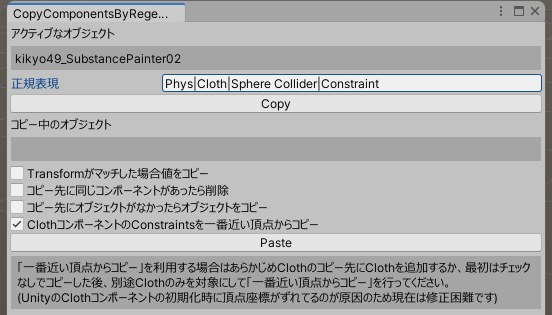
Explosive execution of Unity
Unity] About the EnterPlayMode option that dramatically speeds up execution.
This setting makes Unity more comfortable.
Unity 2019 is experimental, but I’ve never had anything buggy happen.