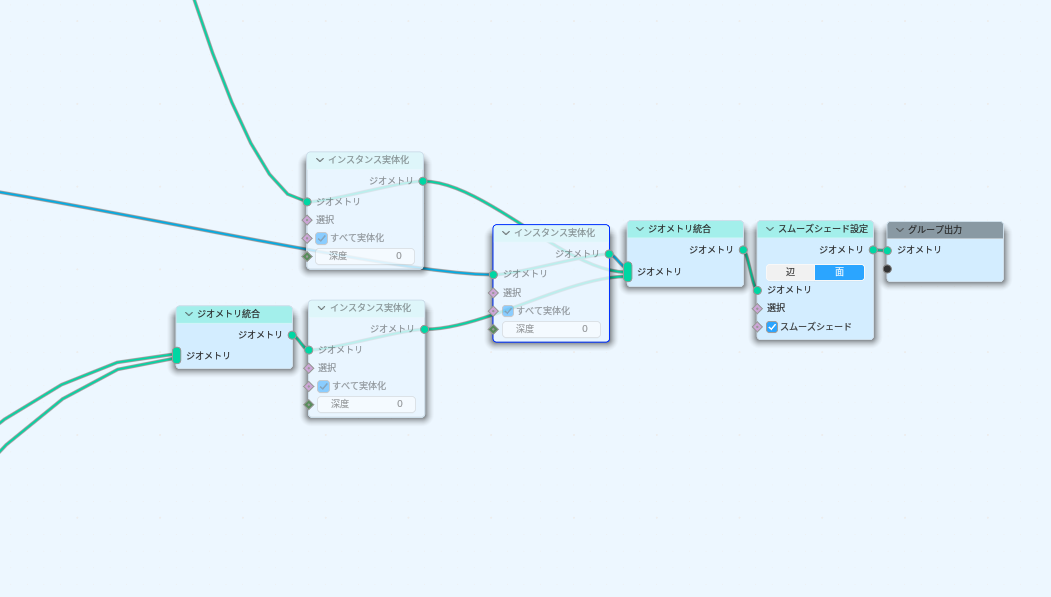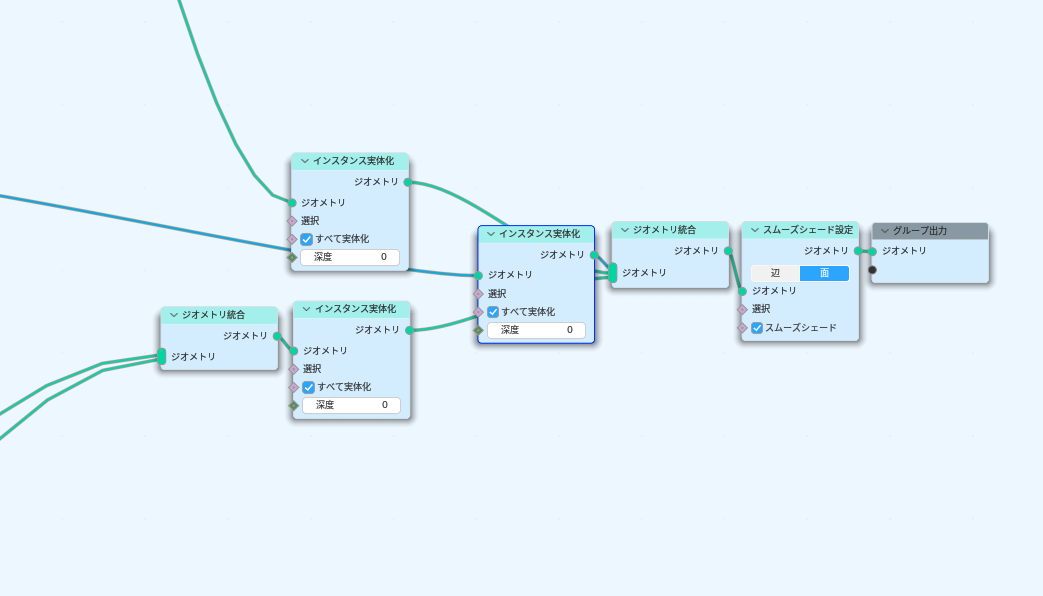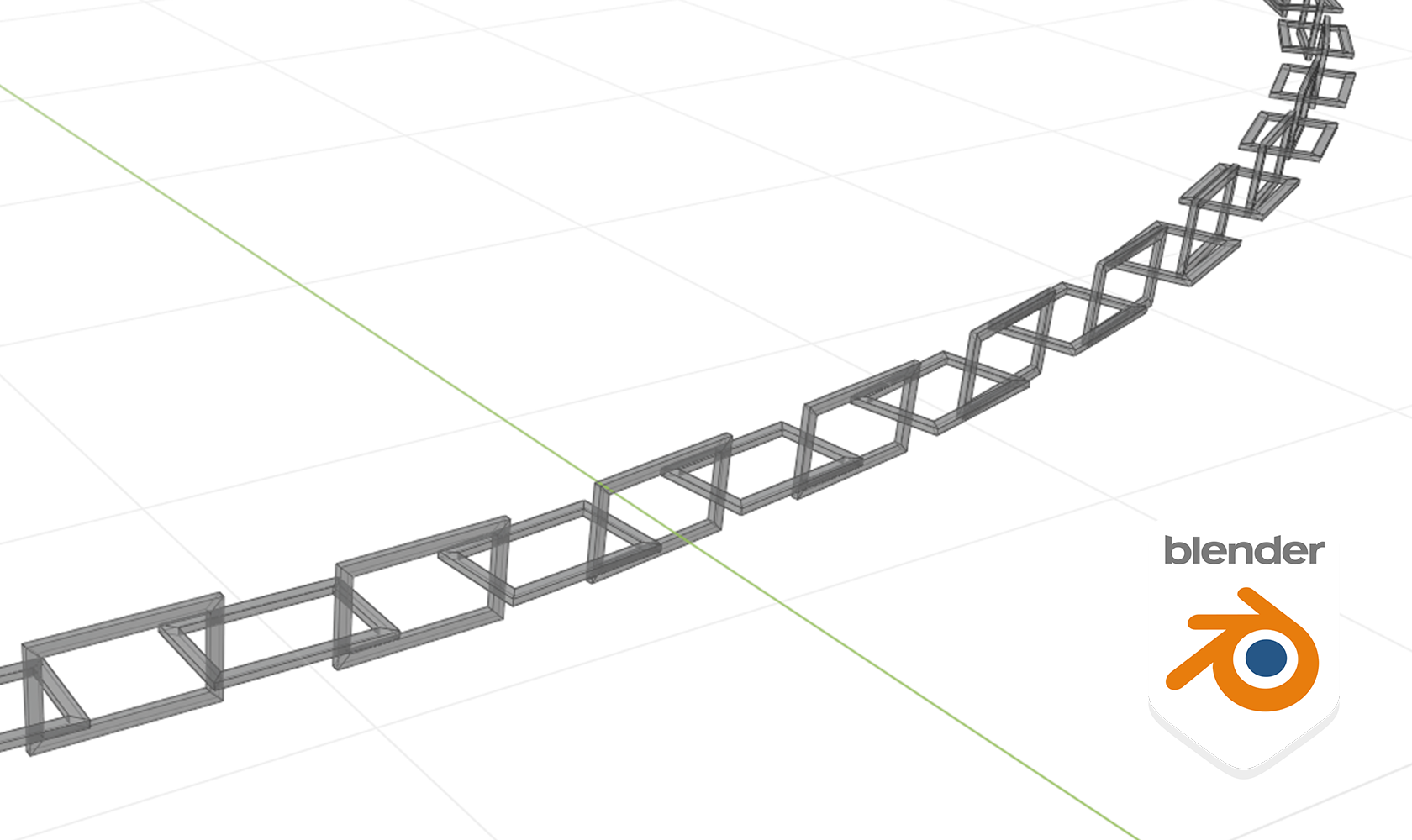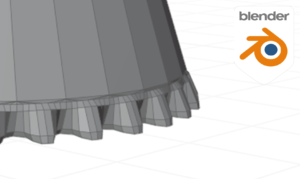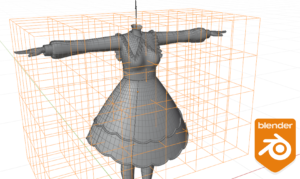This article is for those who want to use chains for punk outfits and such!
The first half of the report is a rough summary of the chain implementation method.
The second half of the book is about polygon reduction and other muddy stuff!
1. 3 chain implementation methods
As far as we know, there are three ways to implement chains
In conclusion, I think it is best to use the “Add-on (using geometry node)” in 3.C.
However, method 3.A is the best in terms of load since it requires very few polygons.
If the chain is made by the method described in 3.B and 3.C, the number of polygons tends to be large.
| Mounting Method | Advantages | demerit | Suitable size | poly-number | |
|---|---|---|---|---|---|
| 1.A | Plate Poly & Transparent Materials | simple | Small size only | small | Extremely little. |
| 2.B | array (programming, programing) | Can be implemented without add-ons | Fine-tuning is troublesome. | Medium/Large | tending to be more |
| 2.C | Add-on (using geometry node) | Easy fine-tuning | There are many parameters to adjust, so it may not be easy to get used to. | Medium/Large | tending to be more |
1. A Plate Poly & Transparent Material
How to make a chain look like a chain by using transparent textures instead of creating a chain with polygons.
A small chain will look almost the same.
This is recommended to reduce the polygon count.
The implementation is roughly the following steps
- Placing a plate poly in the area where you want to draw the chain
- Expand UV and write chain rings
- Set the mesh to 2 with a shader that can draw transparently through the material settings.
If you want to know more about the implementation, please take a look here.
The shaders use liltoon , so please import them beforehand.
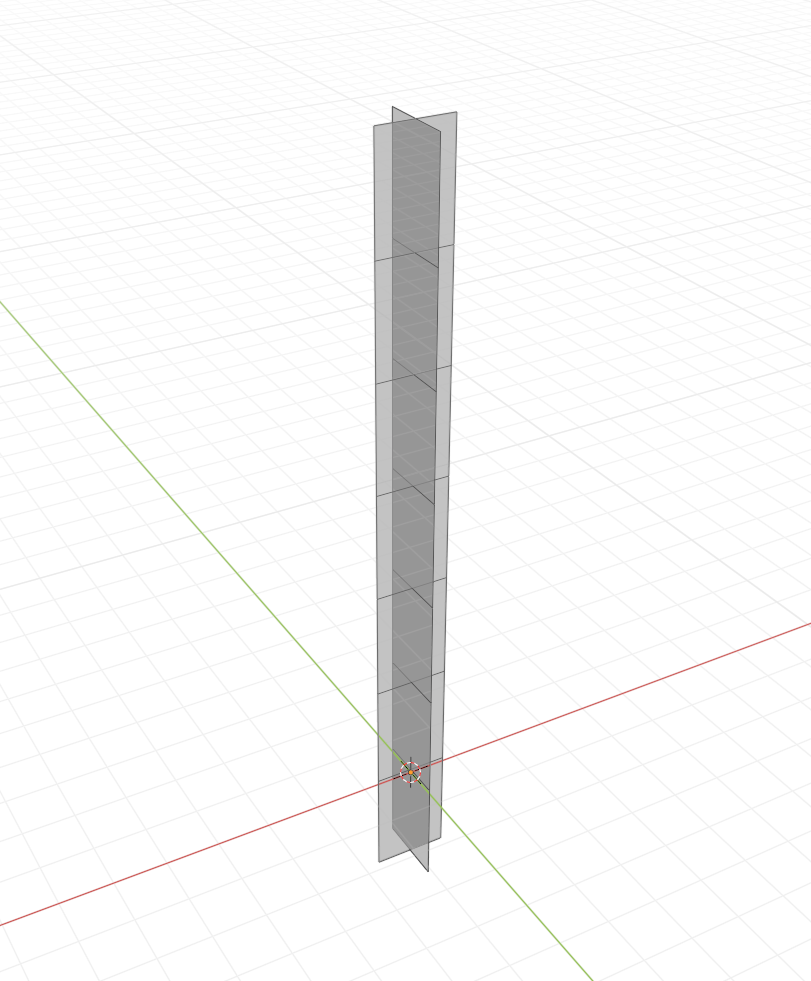
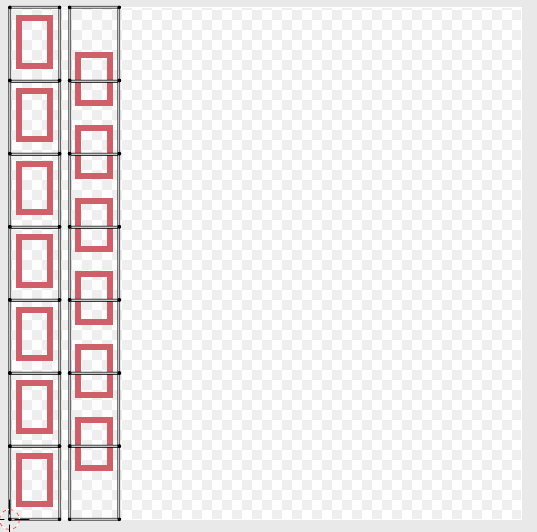
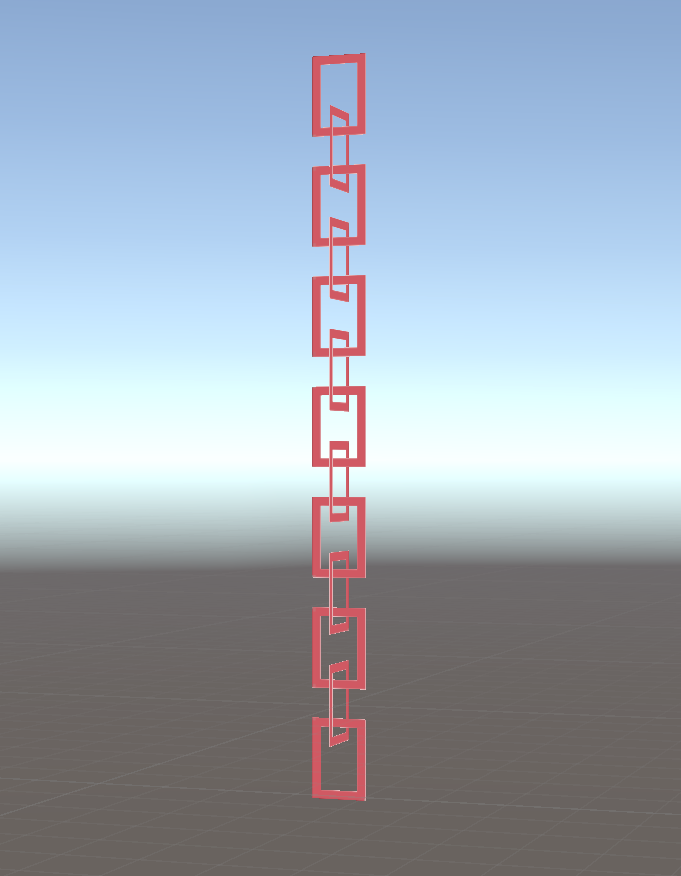
2.B Array
How to place chainrings with an array modifier.
I believe this is the most common way to implement the geometry node expression add-on in 1.C if it is not available.
The implementation method was described in detail at the following site, so please refer to that site!
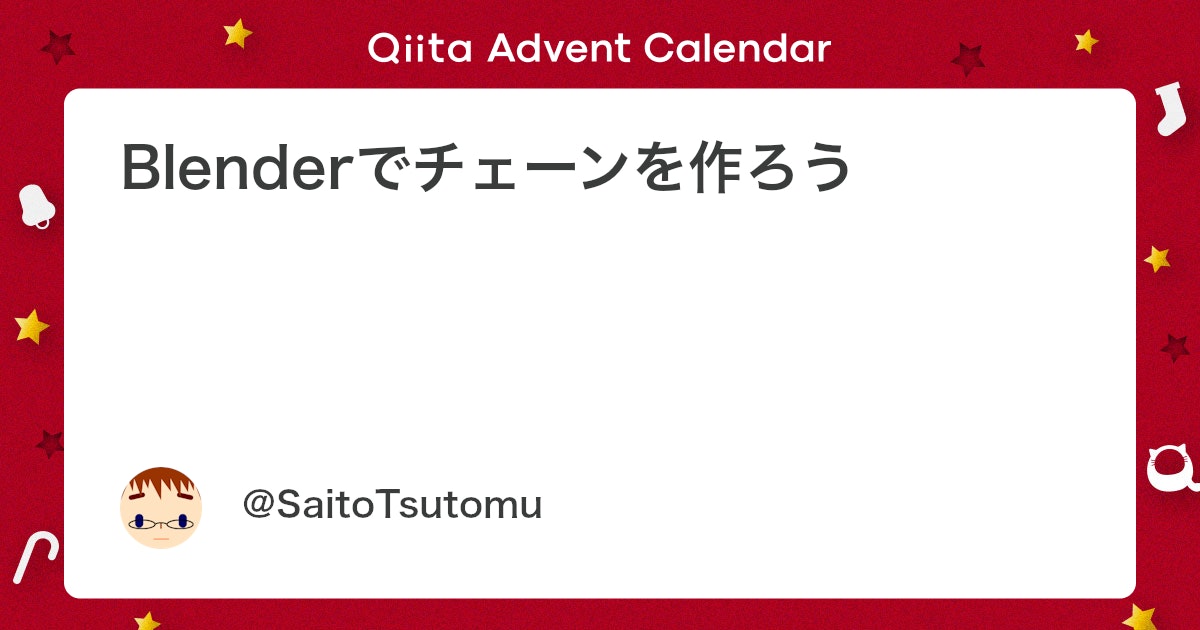
3. C Geometry node (add-on)
Currently, I think it is better to use a chain generation add-on that uses geometry nodes.
The geometry node is, roughly speaking, “a programmatic modeling function available in Blender 3.0 and above.
A recommended add-on is Chain Generator published by Booth.
Detailed documentation on how to use the system is also available for first-time users!
It is a strange level of free for such a perfect product!
2. reduce the number of polygons
If the chain is made of polygons, the polygon count tends to be high.
The number of polygons can be reduced by the following innovations.
Try to adjust as much as allowed in terms of appearance!
*Chains are made using Chain Generator.
| device | Number of polygons (reference) | |
|---|---|---|
| 2.1 | Basic form (without device) | 4576 |
| 2.2 | make the cross section triangular | 3432 |
| 2.3 | Extend the spacing to the very limit. | 4352 |
| 2.4 | Increase the size of the chain | 3072 |
| 2.5 | Make chainrings horizontal. | 3552 |
| 2.6 | All of the above | 1728 |
2.1 Basic form without any innovations (△4576)
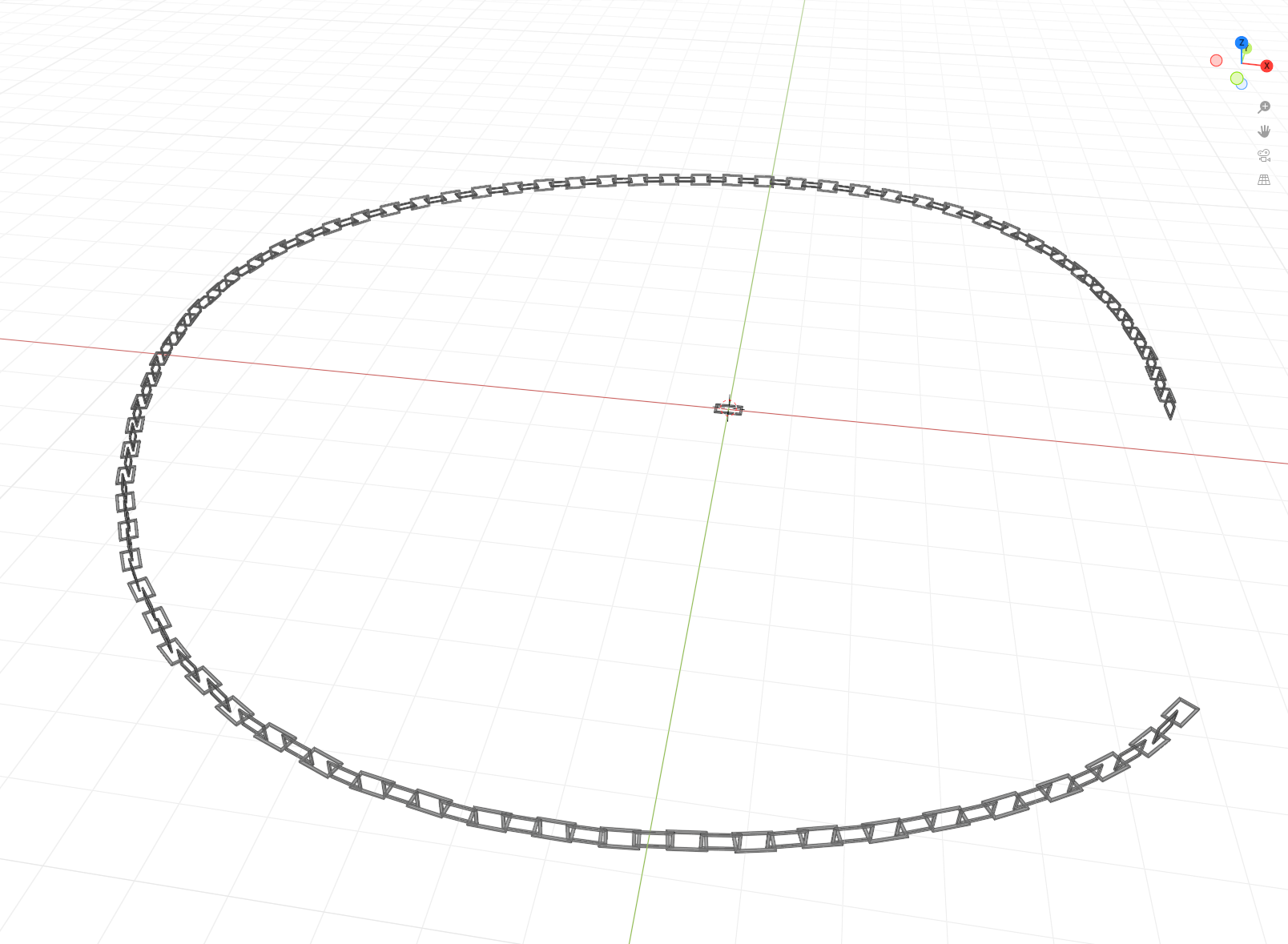
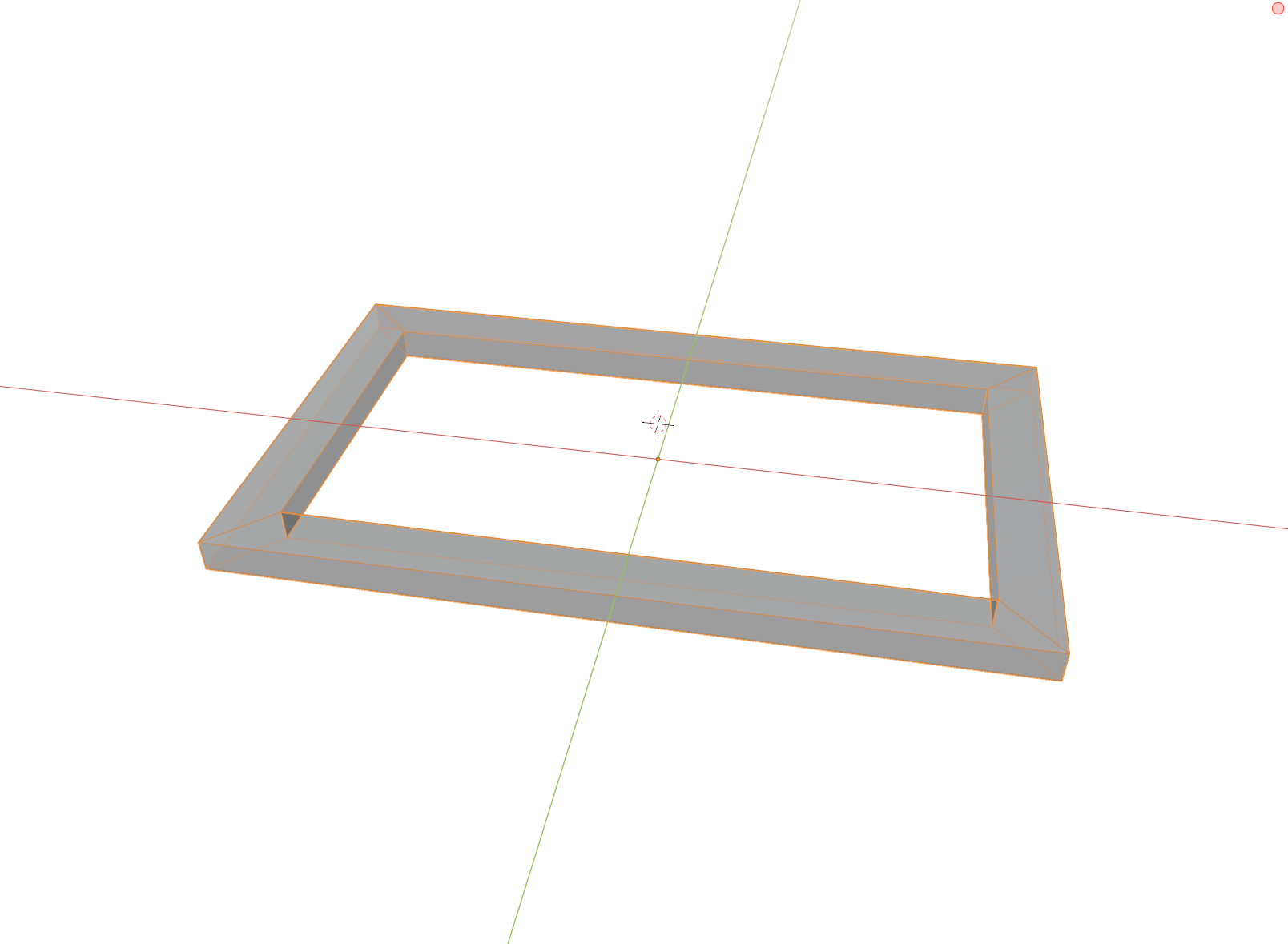
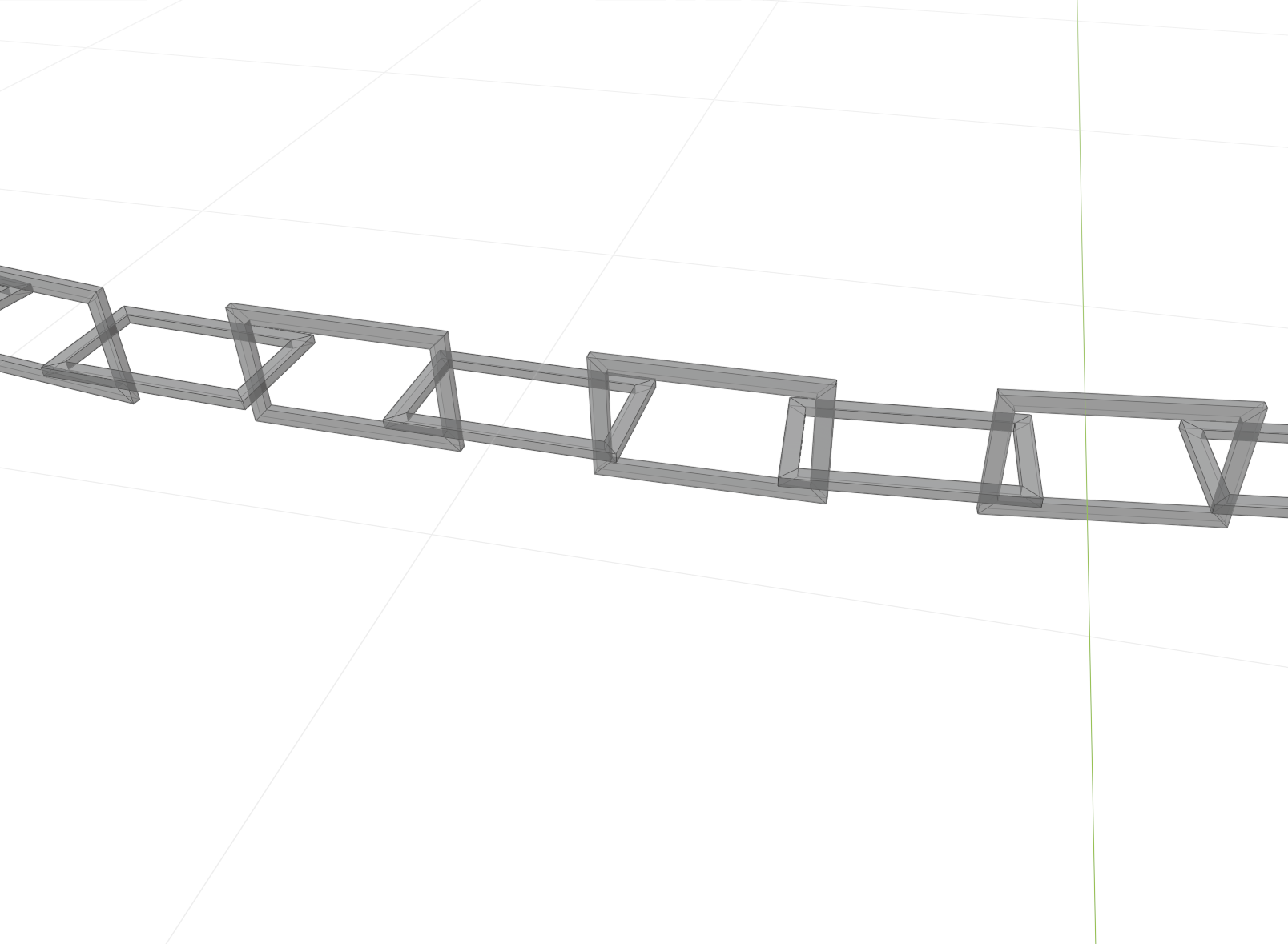
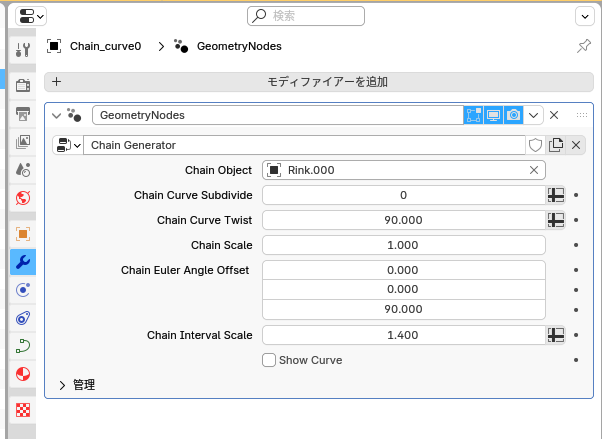
2.2 Triangulate the cross section (△3432)
This is the chain-like shape with the lowest poly count.
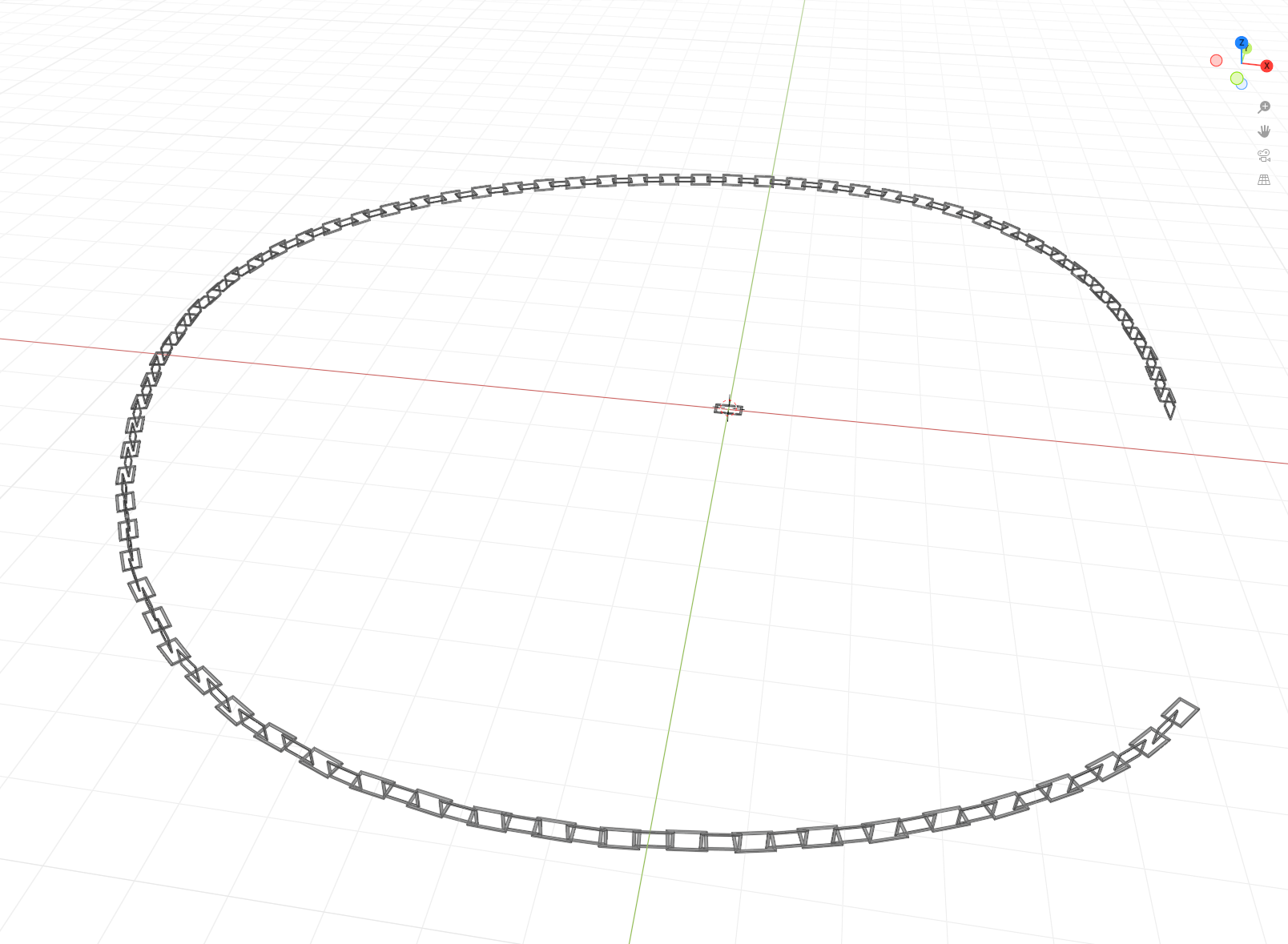
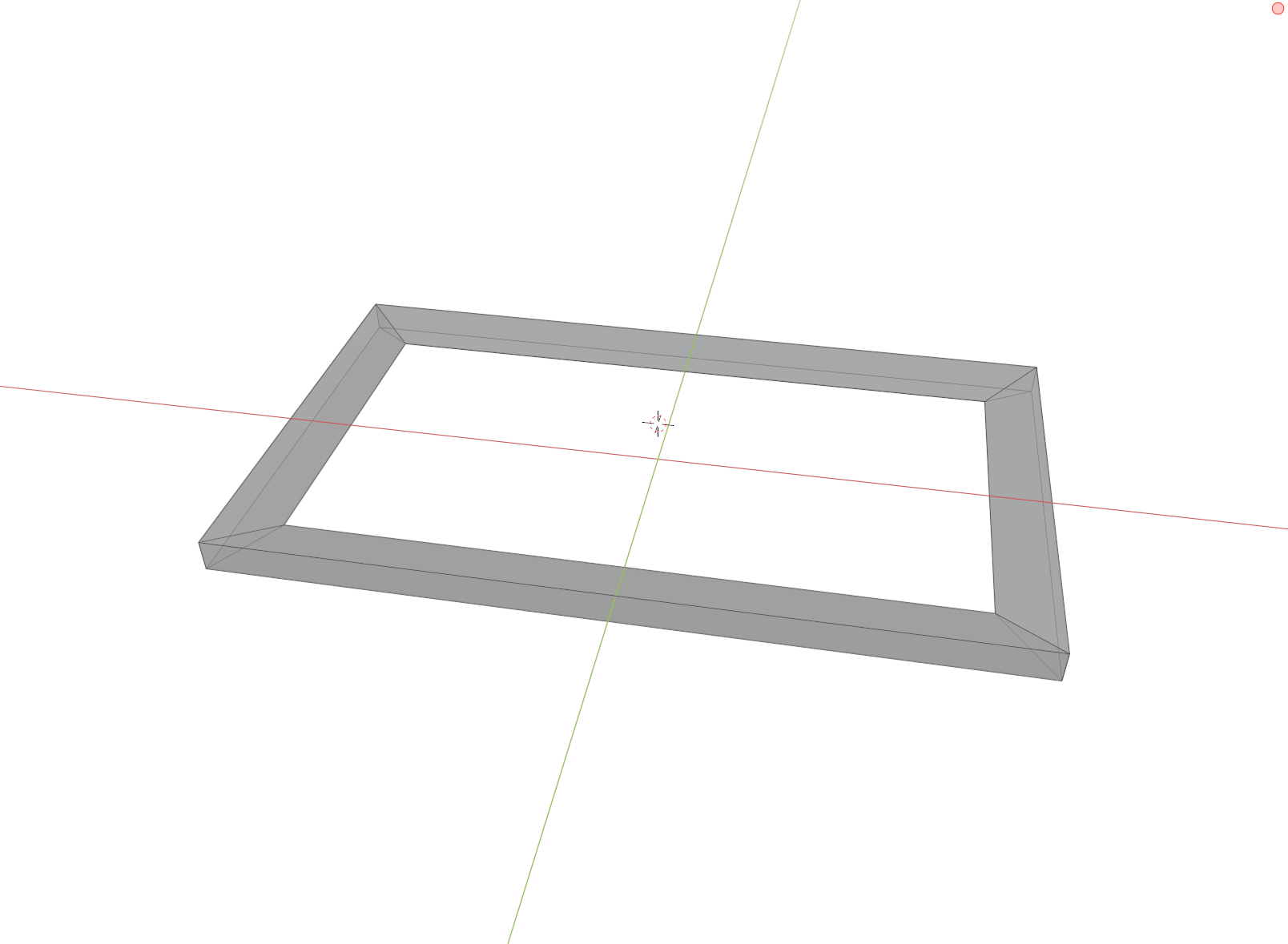
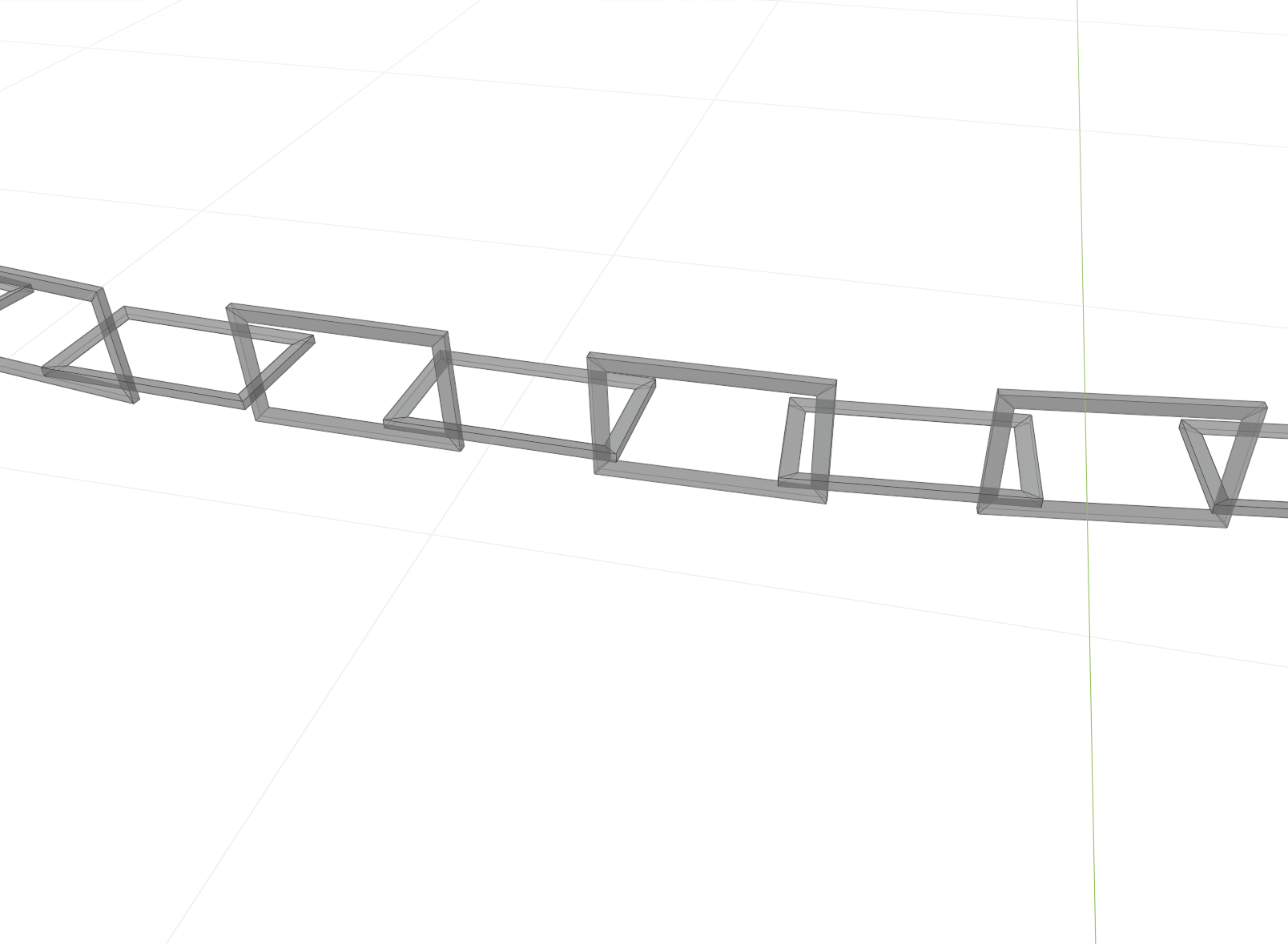
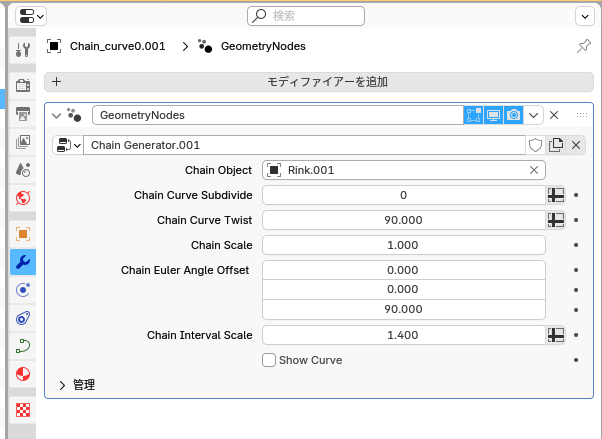
2.3 Extend chain spacing to the very limit (-4352)
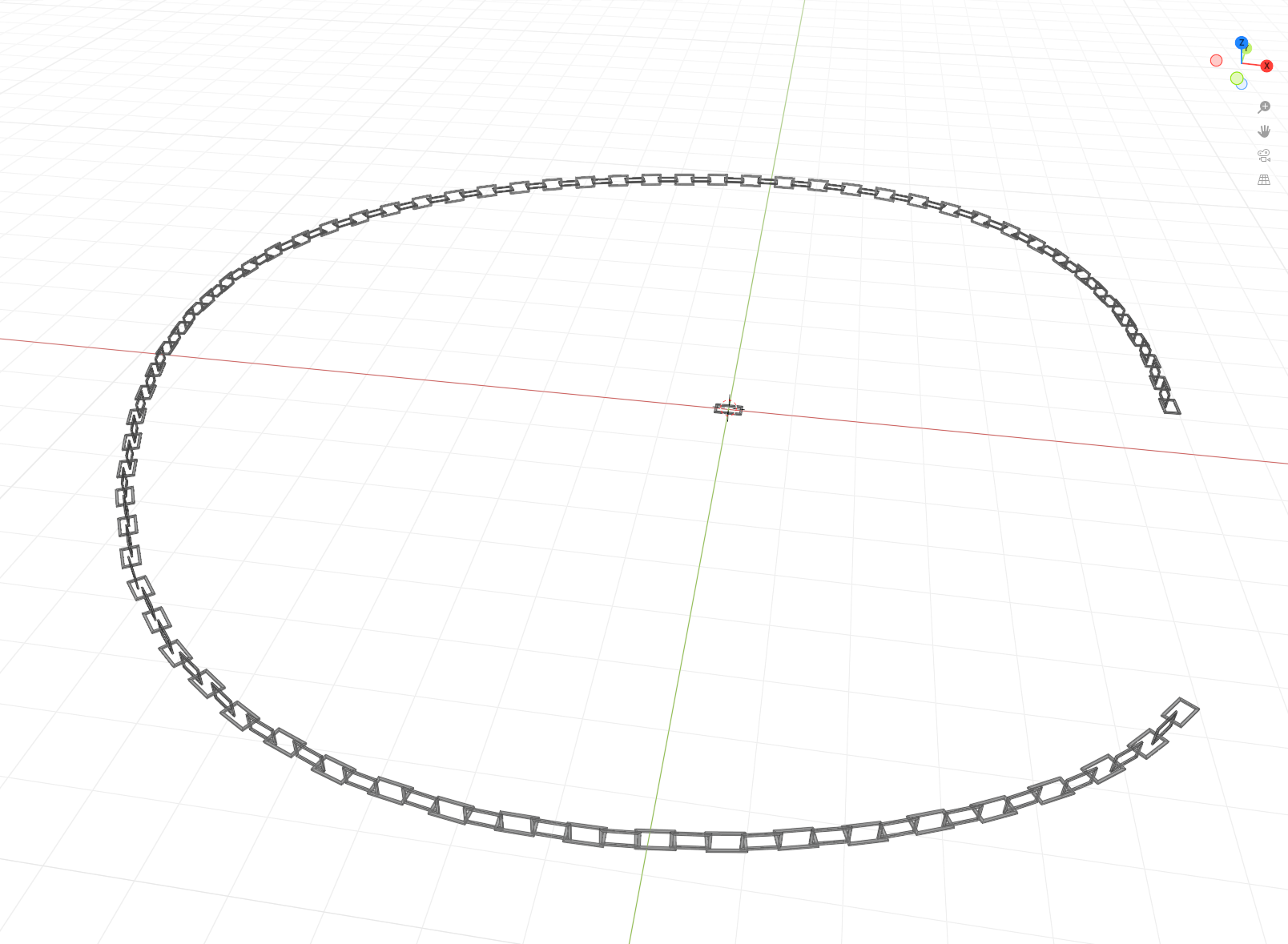
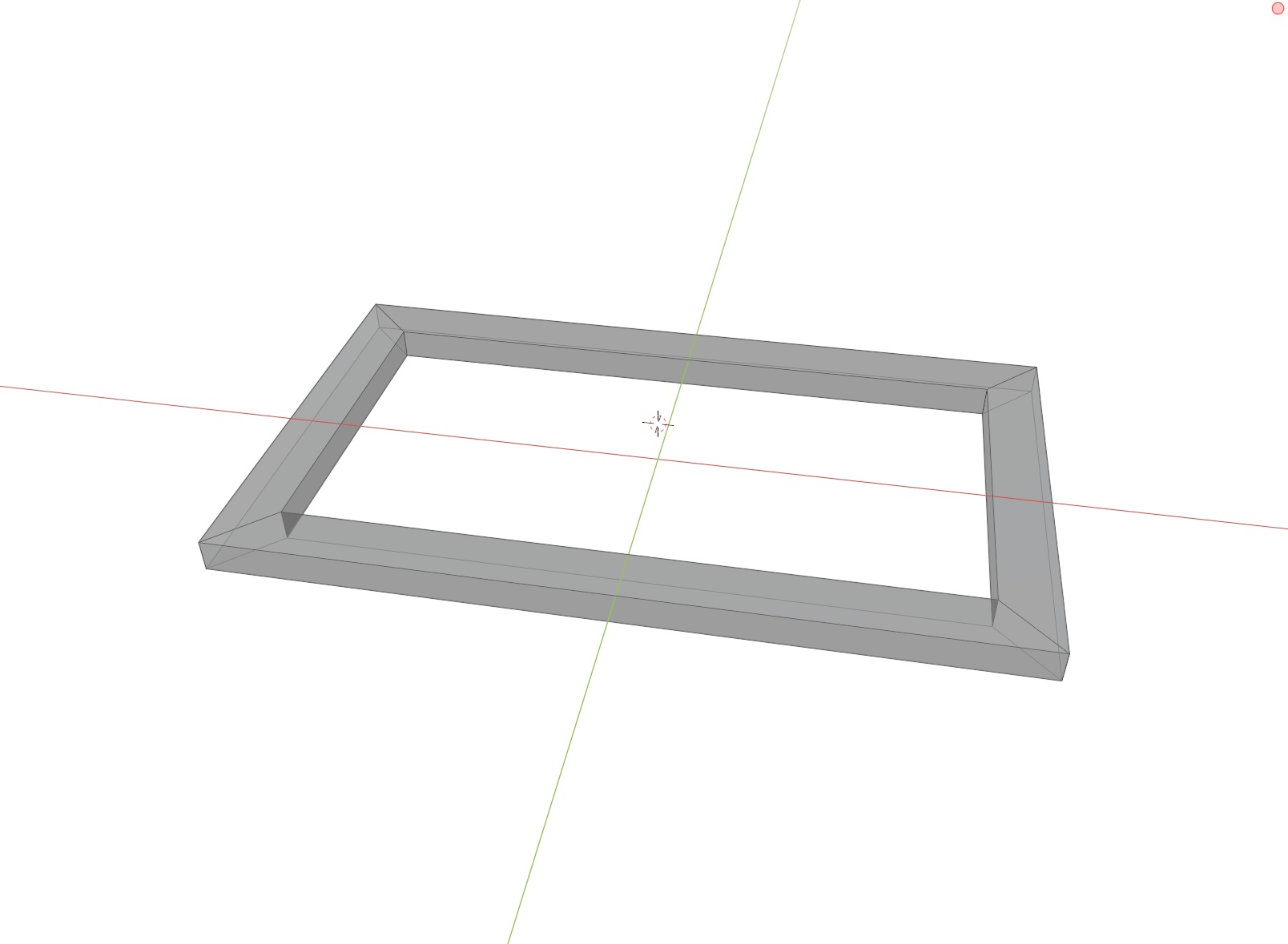
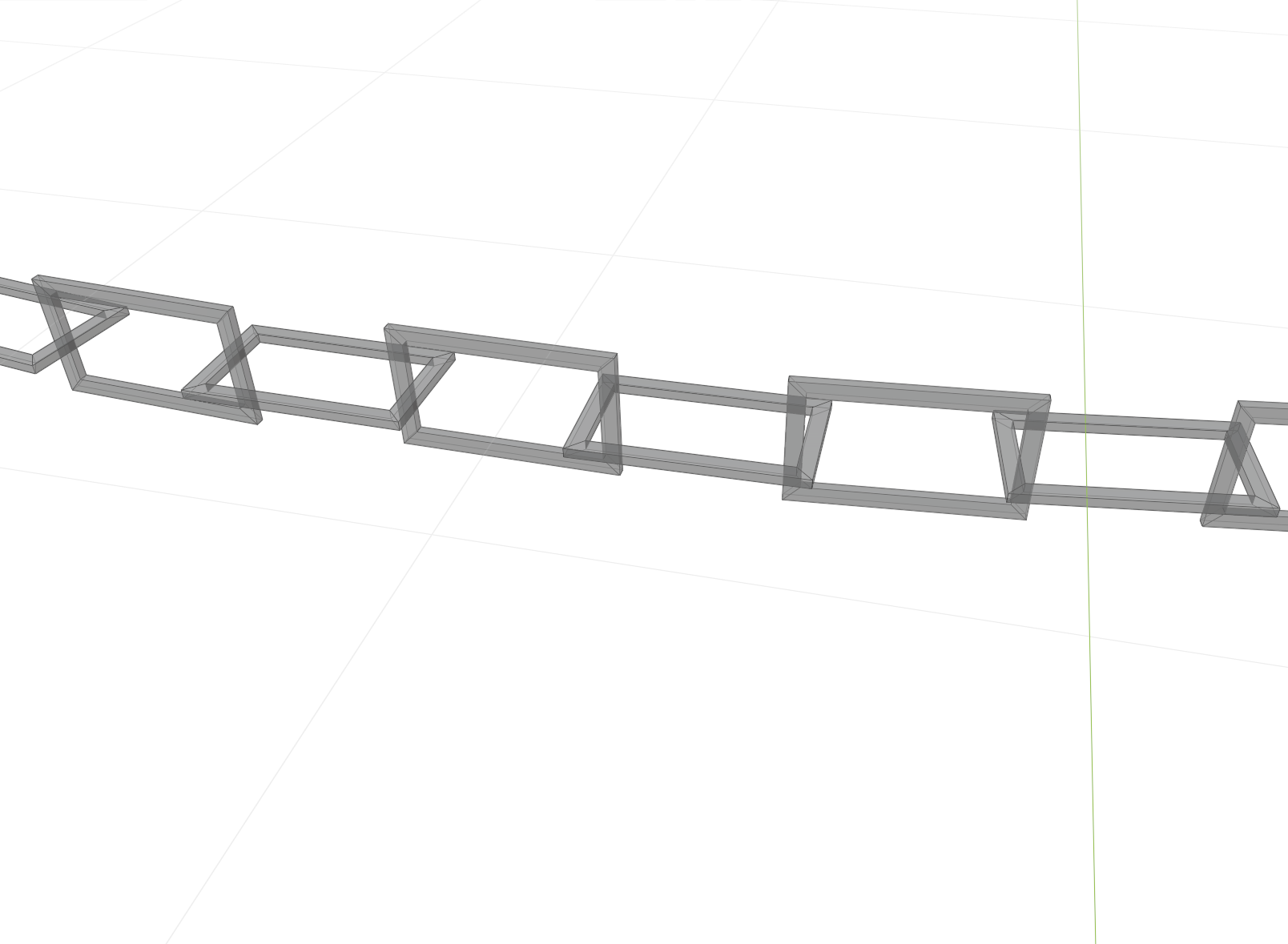
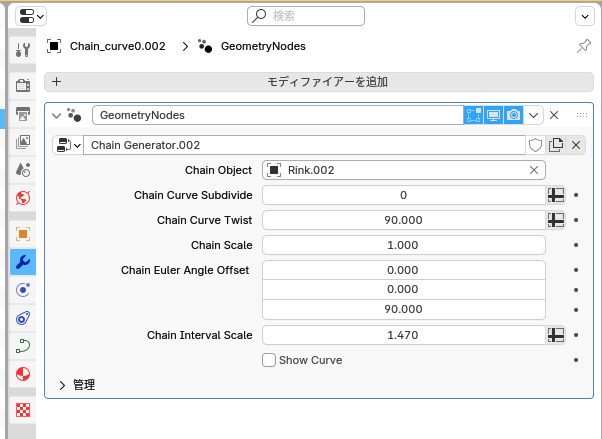
2.4 Increase the size of the chain (-3072)
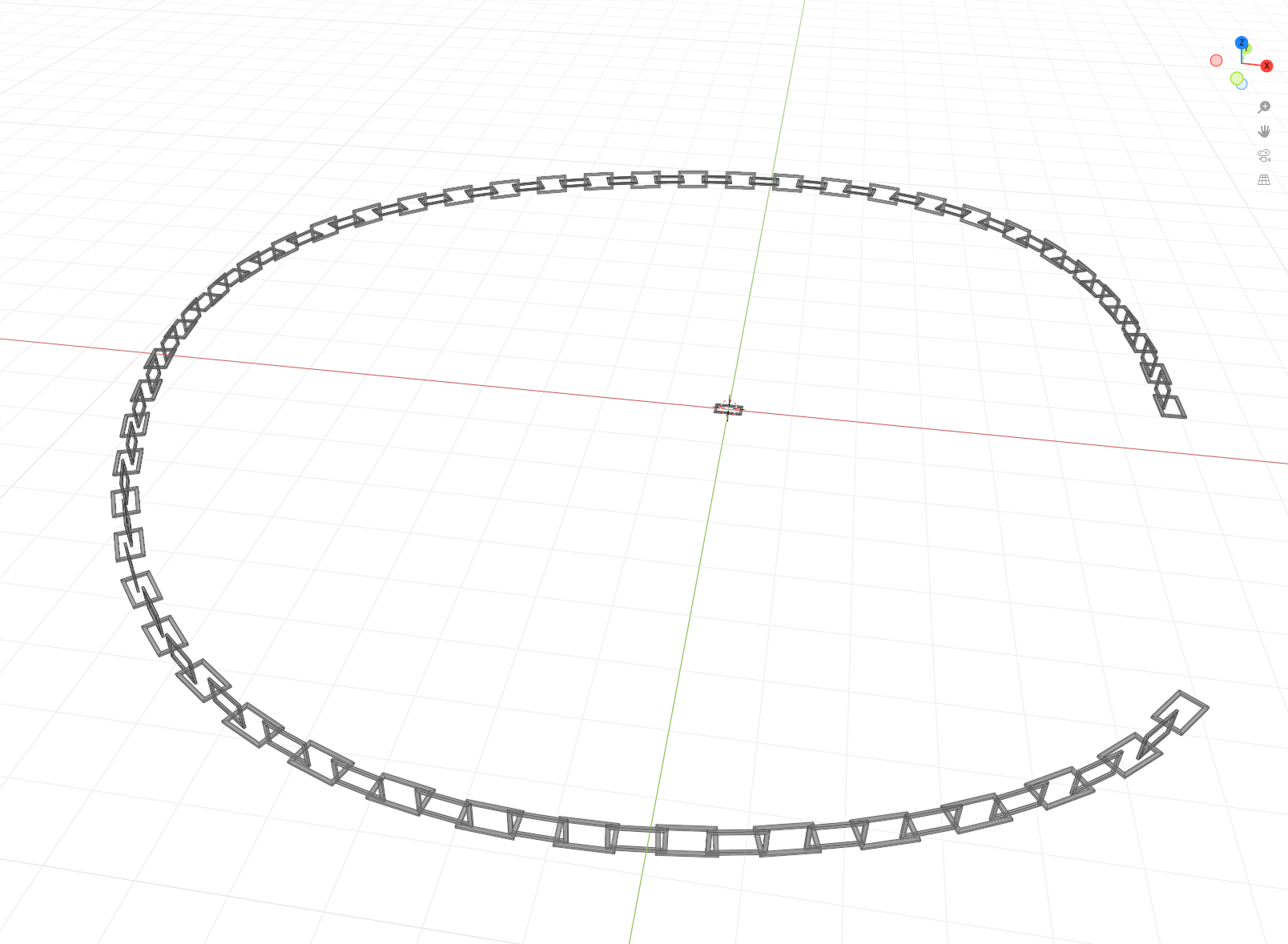
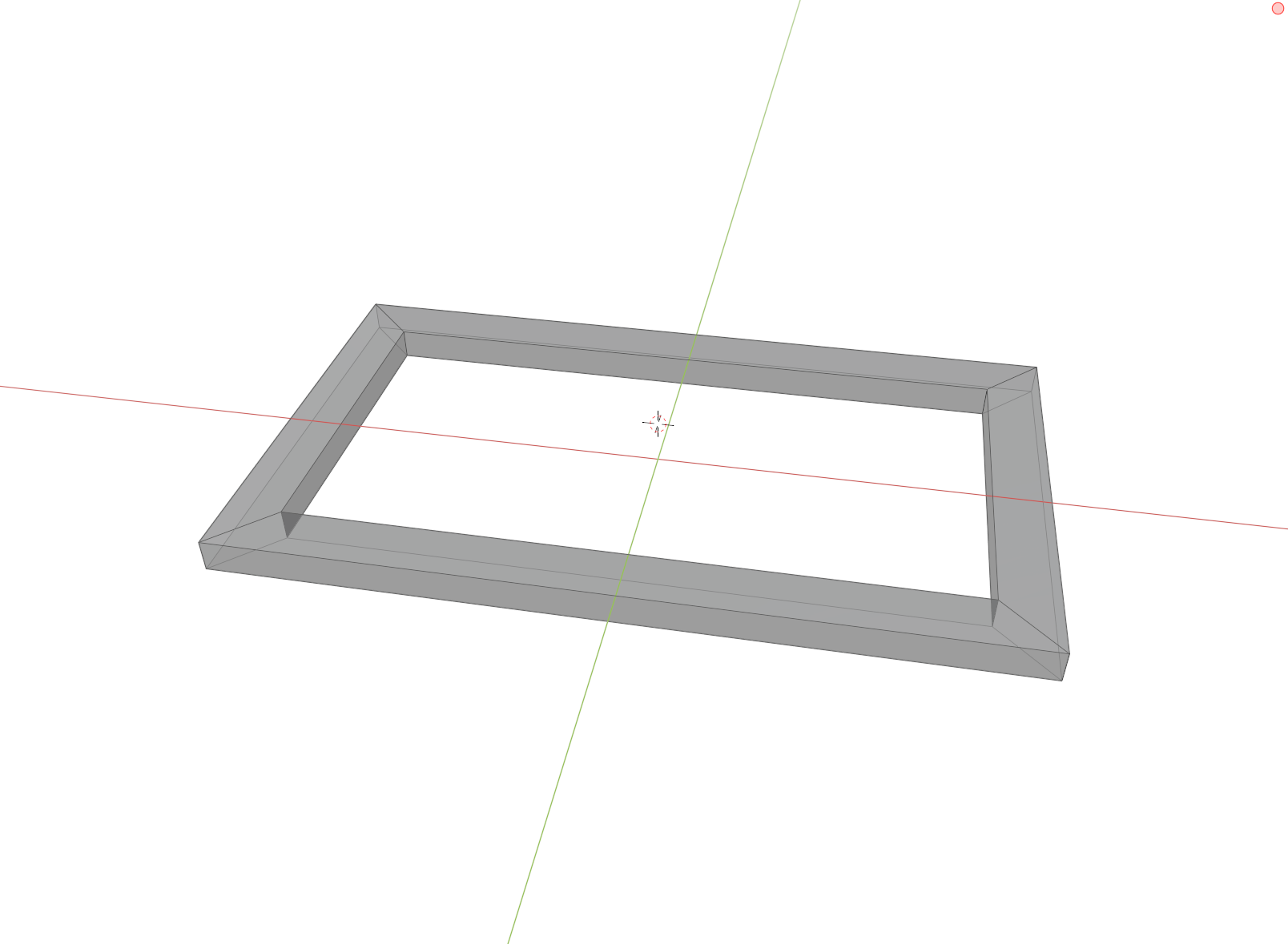
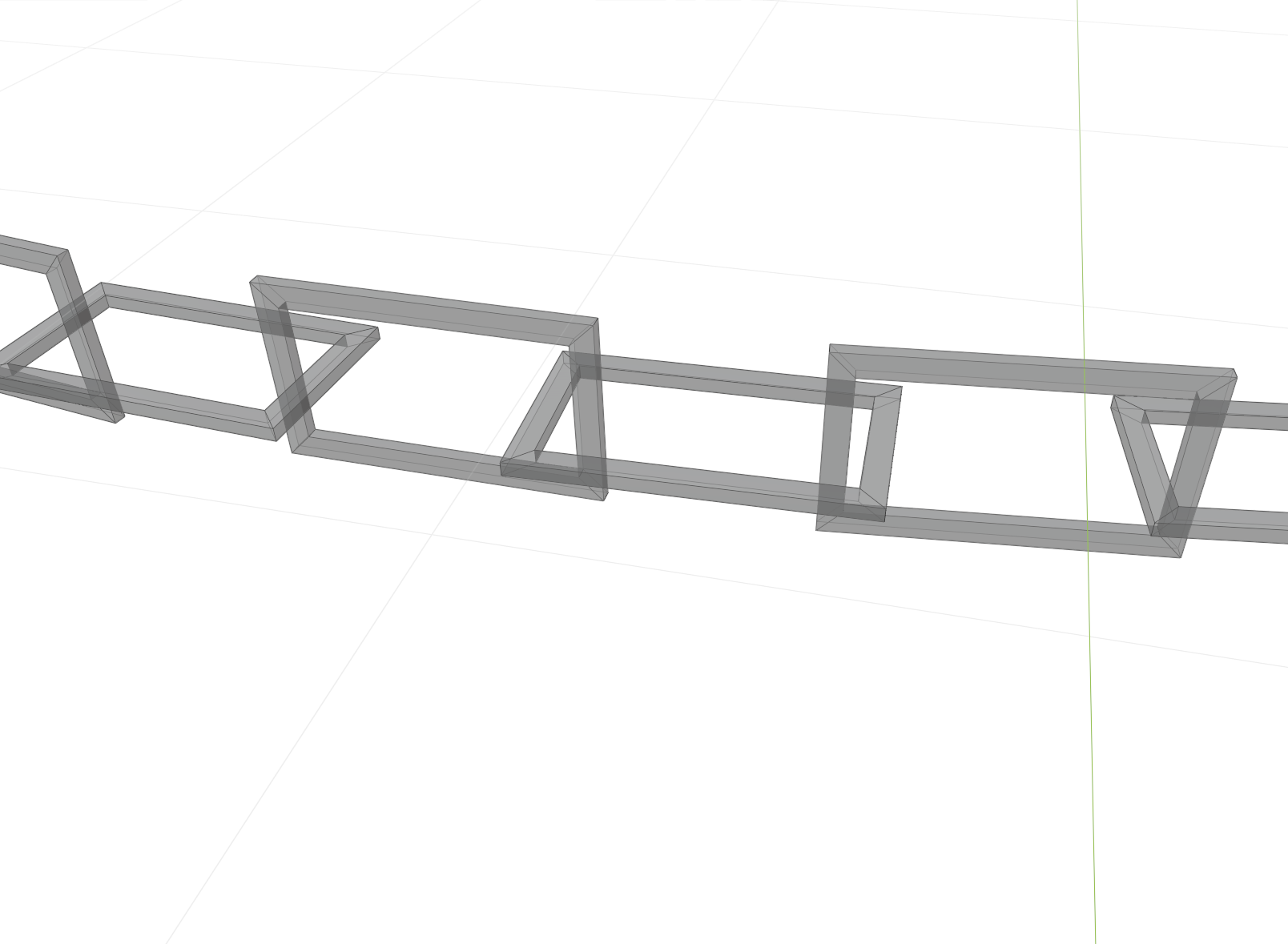
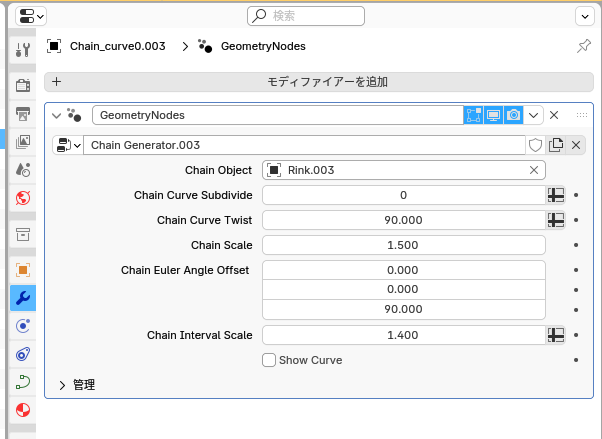
2.5 Make chainrings horizontal (-3552)
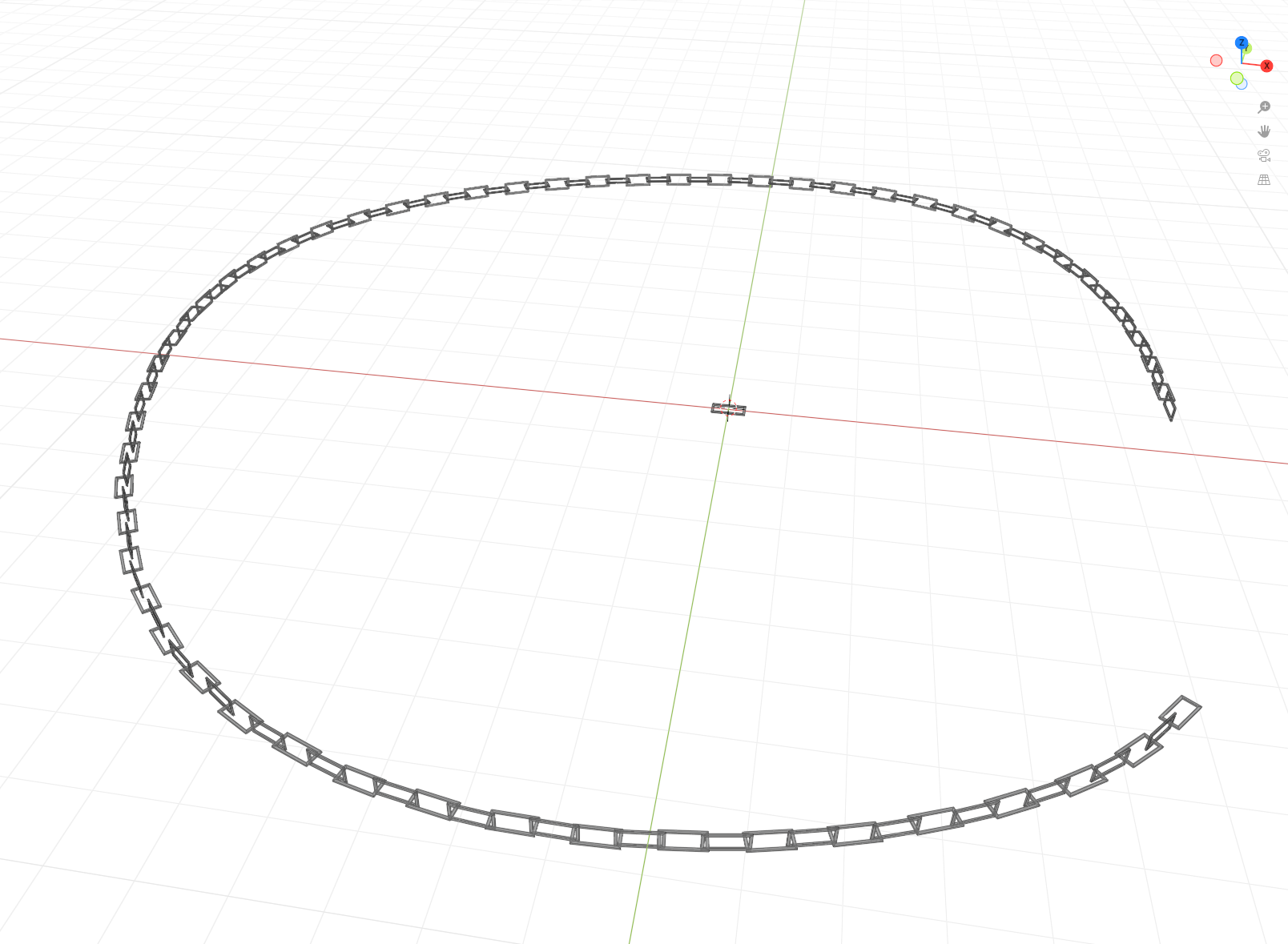
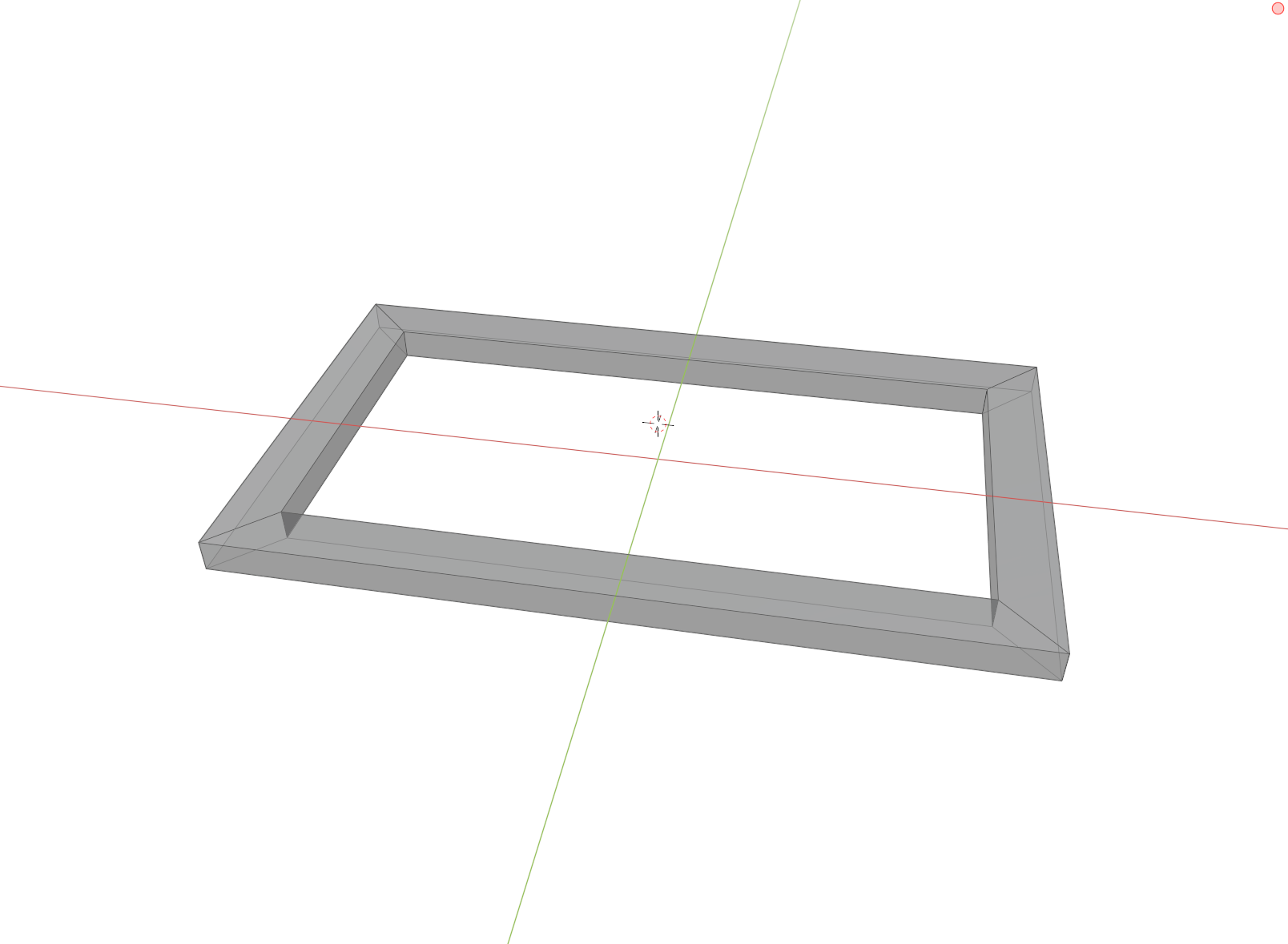
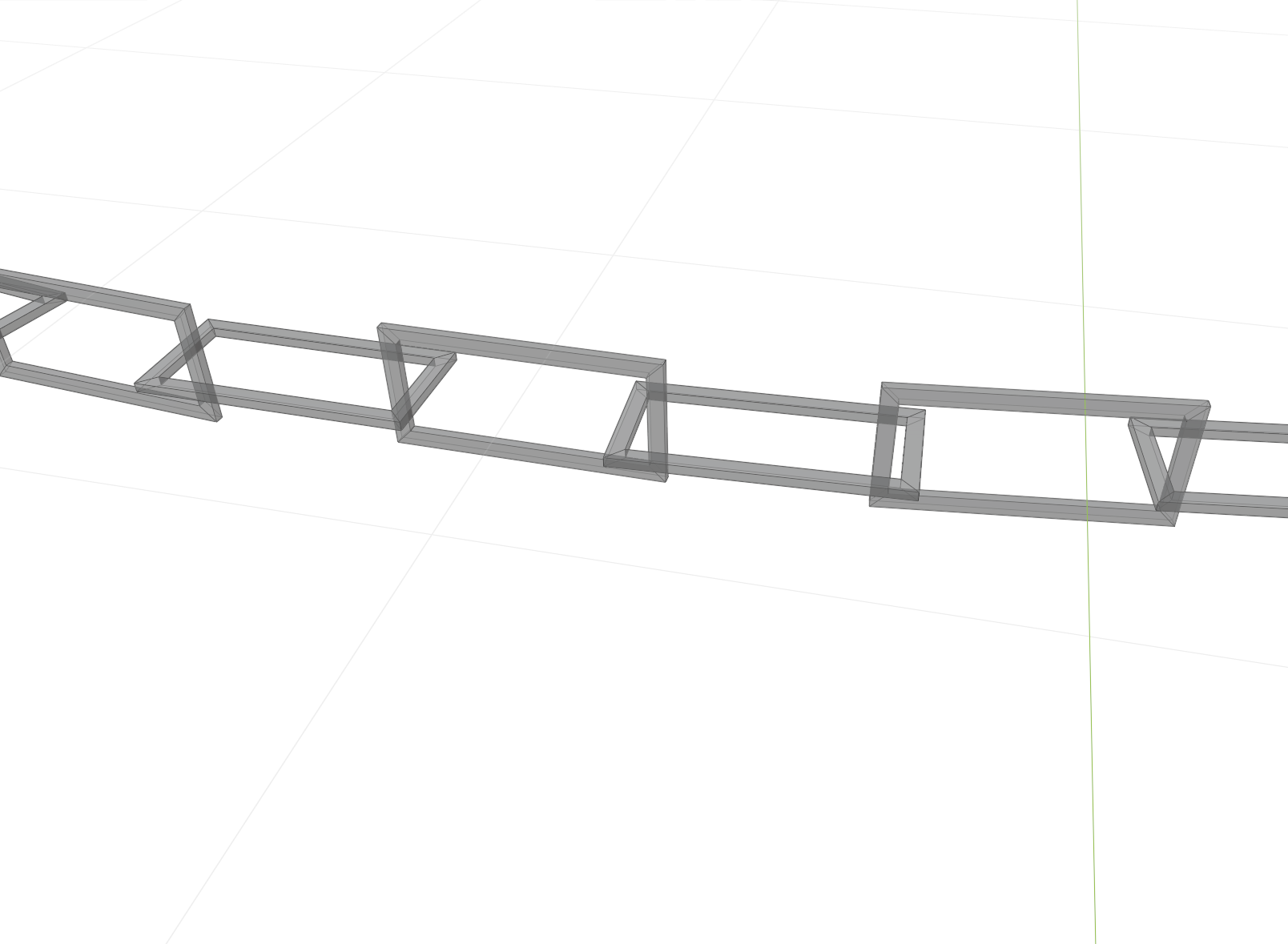
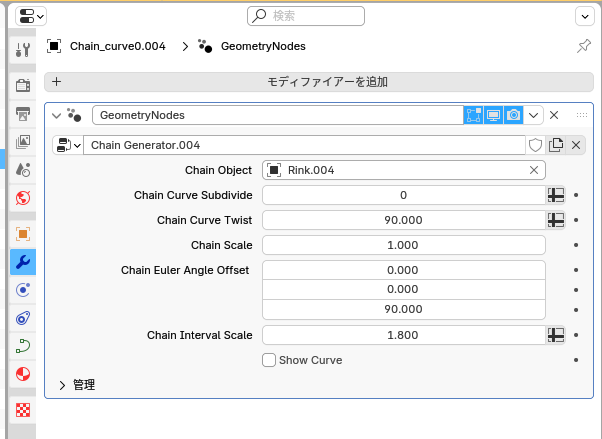
2.6 All (-1728)
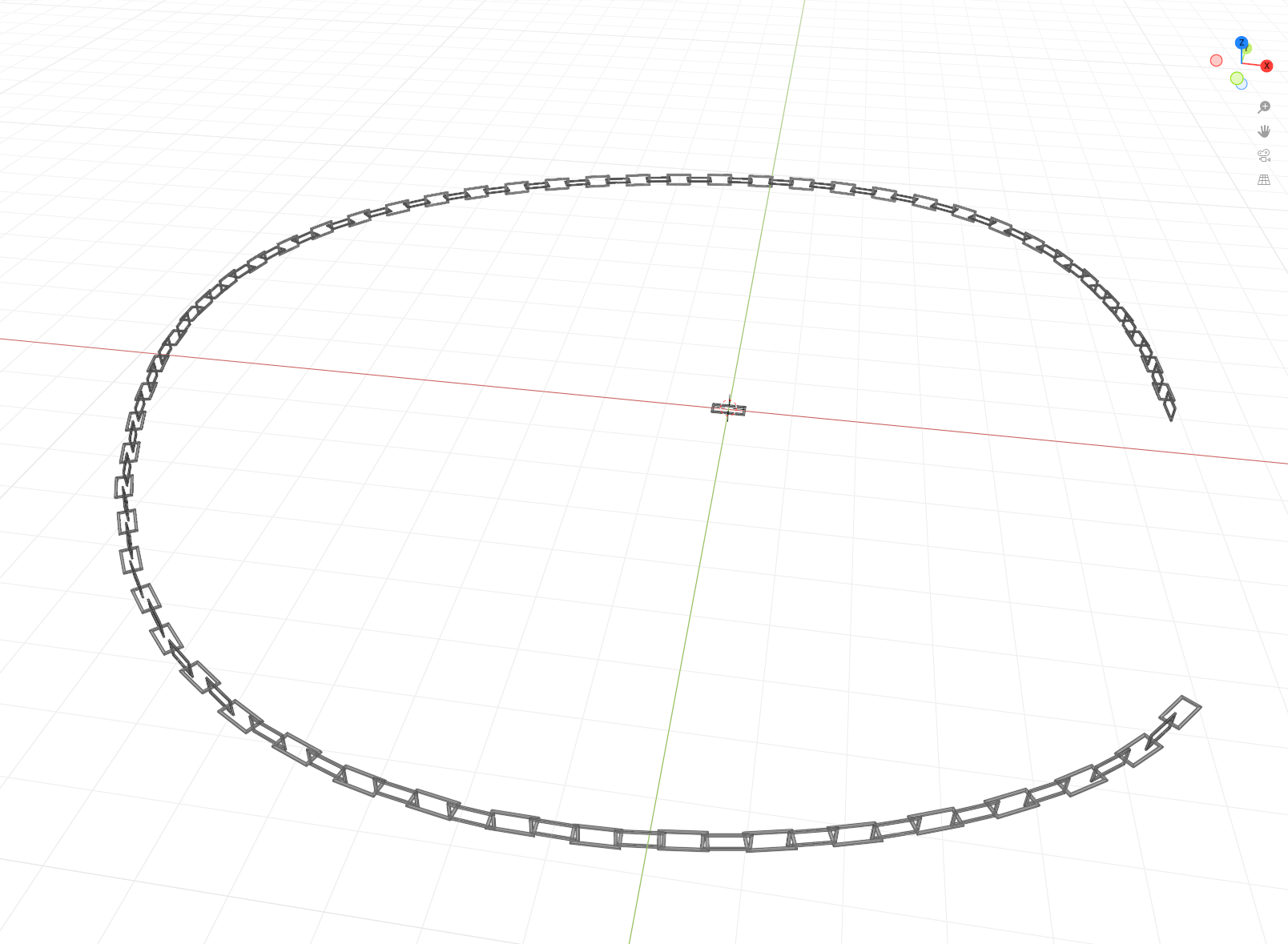
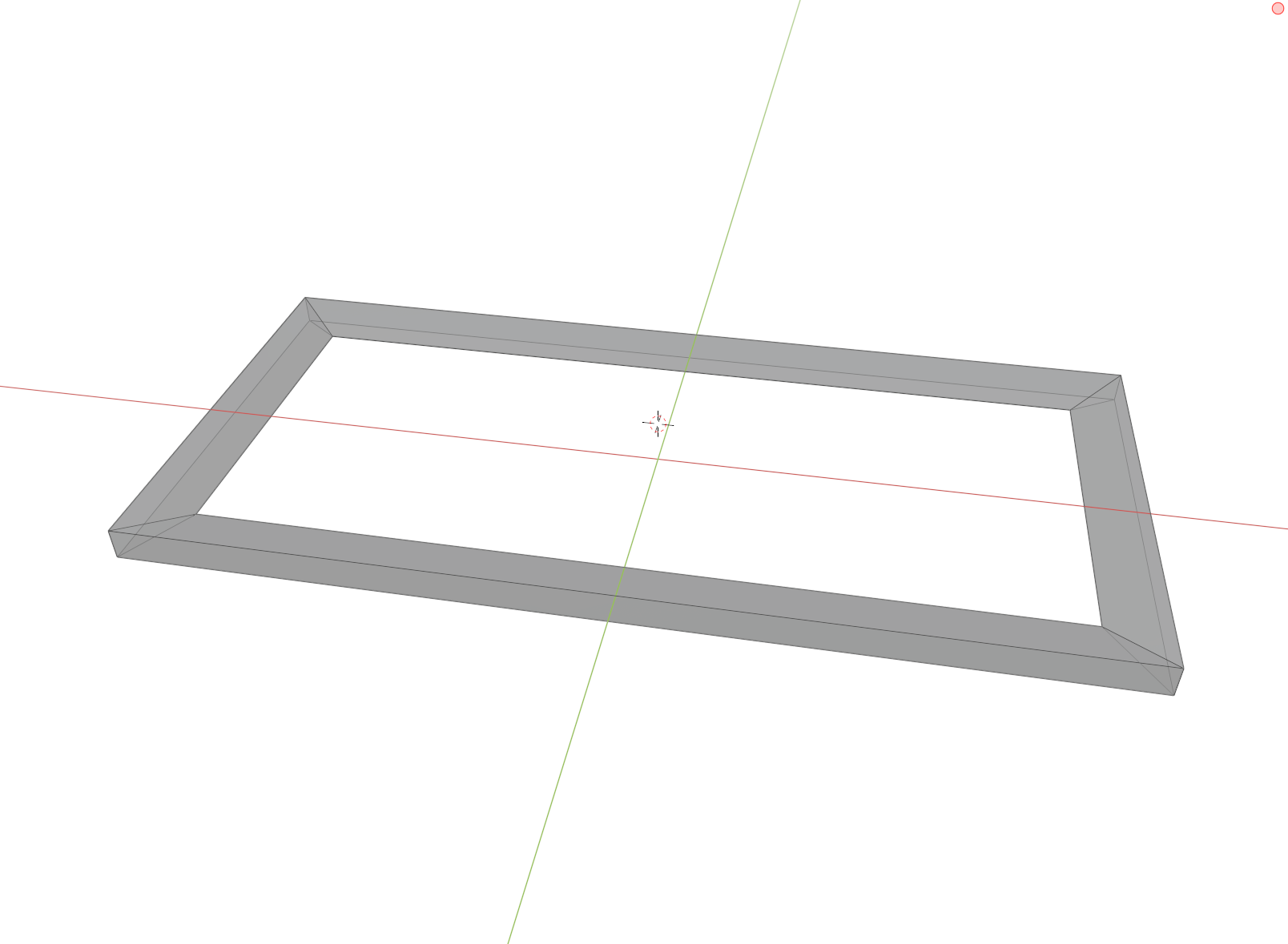
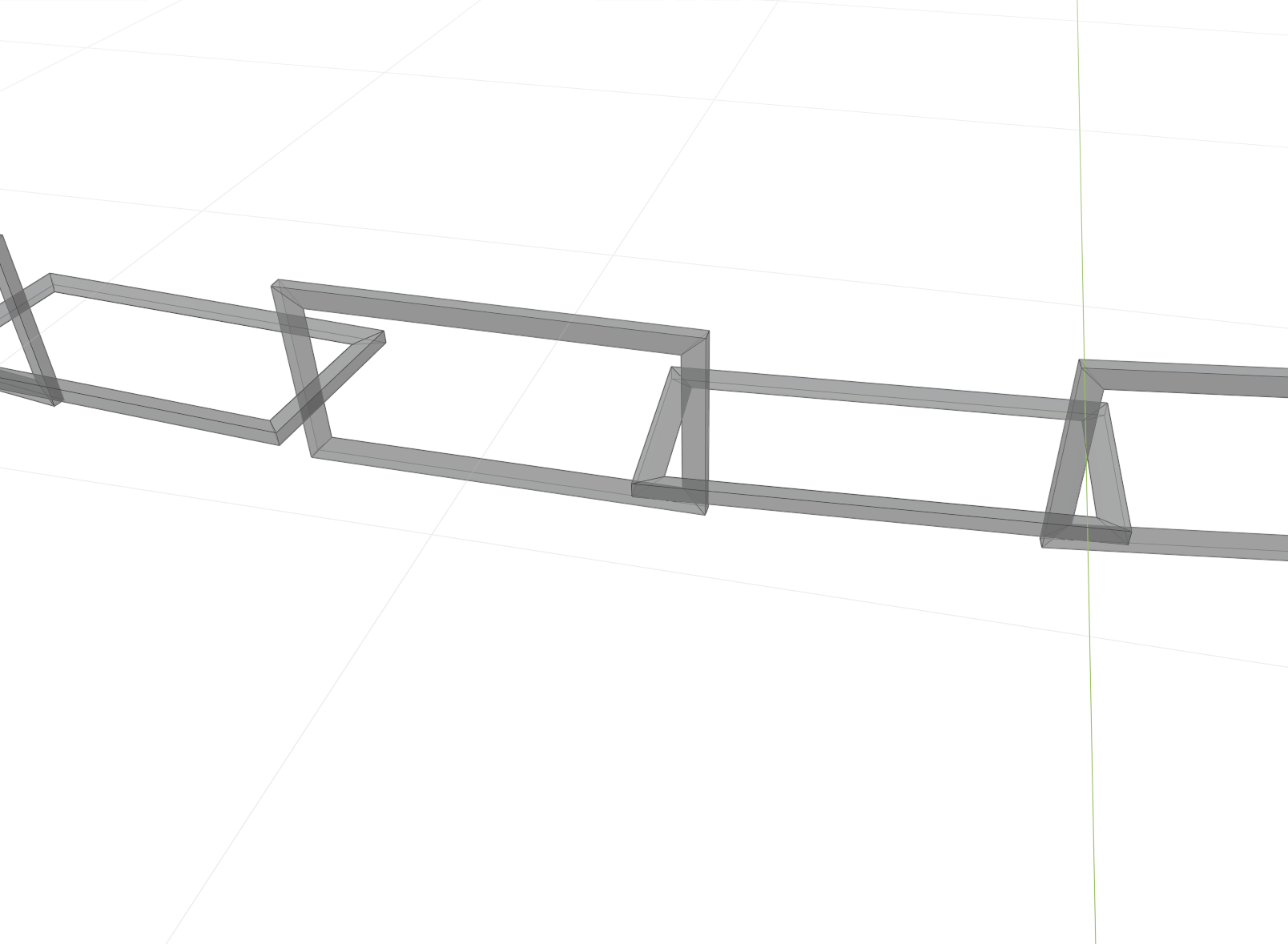
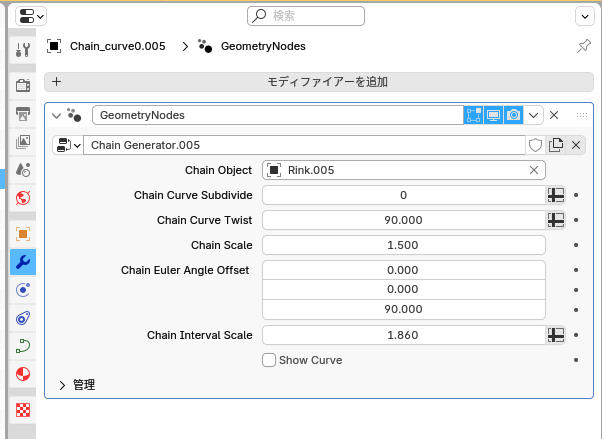
I’m sorry, but I’m not sure what you mean!
I hope this is helpful!
Reference Chain add-ons I use
Many chain parts are available for convenience.
*When meshing with this add-on, the geometry node must be modified as follows!
Please note!