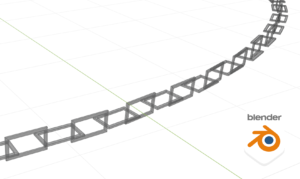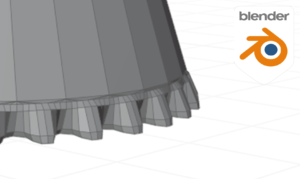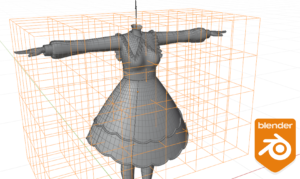Thanks for your time, I’m asa_Peach from asapidock, a company that sells 3D costumes for VRChat.
In this article, I would like to introduce some of the add-ons that (some) costume designers often use in Blender when creating costumes.
What is an add-on in the first place?
Blender add-ons are tools that come in handy when creating 3D models.
It is like Modular Avatar in Unity, which can be used to reduce work time and improve efficiency.
Frequently used add-ons
| Even using some of the tool’s functions is considered “using”. |
| A… Use it every time |
| B… Use often (also here for tools that you don’t use often but are good to keep in mind) |
| C… not much use. |
| D… hardly used (forgot I bought it) |
| X… I recently bought one and am trying to use it. |
| add-on-name | that (something mentioned before which is distant psychologically or in terms of time) move (in go, shogi, etc.) I will … -ist (used after a noun indicating someone’s occupation, pursuits, disposition, etc.) | that (something mentioned before which is distant psychologically or in terms of time) come 2nd in a sequence denoted by the iroha system | (in neo-Confucianism) the underlying principles of the cosmos young (animal) exile (sentence end) indicates emphasis, agreement, request for confirmation, etc. | red bird | young (animal) that (something mentioned before which is distant psychologically or in terms of time) and others used after a noun indicating someone’s occupation, pursuits, disposition, etc. | ear (of plant) (after a -nai stem) probably and others (at sentence-end, falling tone) indicates a confident conclusion | indicates completion abbr. of particle “ni” (used especially when it precedes the verb “naru”) light (e.g. colour, color) (in gagaku or noh) middle section of a song abbr. of particle “ni” (used especially when it precedes the verb “naru”) | Feature |
|---|---|---|---|---|---|---|---|---|
| Lattice X-Mirror | A | A | A | A | A | C | Make the lattice symmetrical. | |
| LoopTools | A | A | A | A | A | A | Edit the edges in various ways. | |
| RetopoFlow | C | C | C | Retopo Tools | ||||
| Kiseru | A | D | D | Assorted tools for handling and creating costumes | ||||
| Bone Manager | A | Easier management of bone layers | ||||||
| Ngon Loop Blender | A | B | A | C | Even if triangles are mixed, they will select loops well. | |||
| Gret. | C | A | C | A | C | Various meshes can be processed. | ||
| Quad Remesh | C | B | A | B | The one that remeshes the mesh with squares. | |||
| Edit Mesh Tools | C | Blender’s build-in tools | ||||||
| TexTools | A | A | A | A | A | A | A | Useful add-ons in UV |
| Copy Global Transform | B | an unknown | Copy and paste object scales, angles, and positions together | |||||
| DDDTools | B | C | C | Miscellaneous tools created by https://twitter.com/DDaDaDan3 for his own use | ||||
| Mio3ShapekeySync | A | A | D | The one that moves in conjunction with the shape key. | ||||
| Toggle Translated UI | C | The End key temporarily changes the UI to English. | ||||||
| Auto mirror | B | A | B | One-click mirroring. | ||||
| Auto-Highlight In Outliner | A | A | Outliner operation becomes a little easier. | |||||
| Chain Generator | B | C | D | It generates a chain according to the curve. | ||||
| Inset Outset | B | D | Outset (reverse of inset) is possible. Useful when you want to create a mesh border. | |||||
| Logo-Tracer | C | The one that turns a black and white image into a mesh. | ||||||
| Safe innset | B | C | It cleans up the inset. | |||||
| Handy Curve Profile | C | D | Tubes, the ones that give you the belt system. | |||||
| Soft Bevel | B | D | Free version of Hard Bevel | |||||
| Hard Bevel | B | D | Bevel neatly. | |||||
| Eazy Patch | an unknown | The one that fills the holes in the mesh in a good way. | ||||||
| Conform Object | D | D | The one that makes the meshes stick together nicely. | |||||
| Laces Generator | B | A | C | B | Shoelace making | |||
| Weight Shaper | D | long vowel mark (usually only used in katakana) | an unknown | Useful add-on for adjusting weight application | ||||
| Belt Maker | B | D | They generate belts to match the curves. | |||||
| Simply Cloth Pro | A | C | B | D | Tool to do a close suture, but the main body is the brush that applies the crease. | |||
| Curves To Mesh | D | C | It meshes curves. | |||||
| Bend Face | C | D | Easy edge-originated face rotation | |||||
| Volume Preserving Smoothing | A | The one that gives you a nice even spacing. | ||||||
| Delete Unused Vertex Group | A | Unused vertex group deletion | ||||||
| EdgeFlow | D | D | Add-on that provides various retopology functions for edge vertices | |||||
| shape-keys-checker | D | A | Select the vertices of the Shape Keys that are moving from the Base. | |||||
| uvflow | an unknown | They say that the selected area is automatically seamed and UV development is done for you. | ||||||
| SKkeeper | A | Apply modifier to mesh with shape key | ||||||
| Delete Unused Vertex Group | A | A | Delete unused vertex groups | |||||
| vertex group renamer | A | B | Swap bone names. Useful for matching different bone names in avatars. |
Thank you to the members of Dressing and BarCrossTailors for filling out this form.
For now, I’ll introduce a few from the A-rated (the ones everyone uses every time), then add-ons that I push for, for a total of four.
2-1. Lattice X-Mirror
If you’ve been to the Lattice X-Mirror page, you may have noticed that it’s available for sale on LunaticFox. Yes, it is a tool developed by Miss Ateika of Waira!
For explanations, please see the following page, which is written in guts (rounded up).
Lattice X-Mirror Explained
2-2.LoopTools
Blender’s built-in tool, LoopTools.
Relaxation” – I can’t live without it. It’s function is to soothe and relax. This is how beautiful curves are made. ・・・・
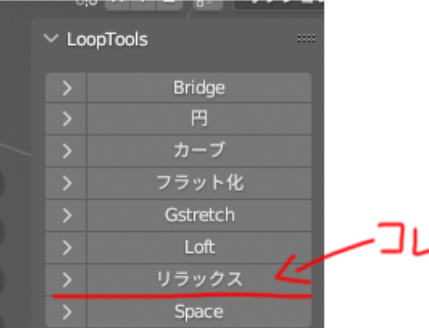
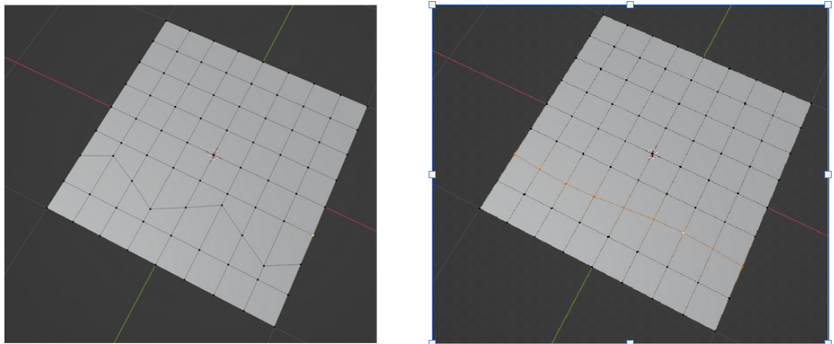
Other possibilities include “flattening” to make a flat surface, or “circles” to create an instant circle. ・・・・ The possibilities are endless!
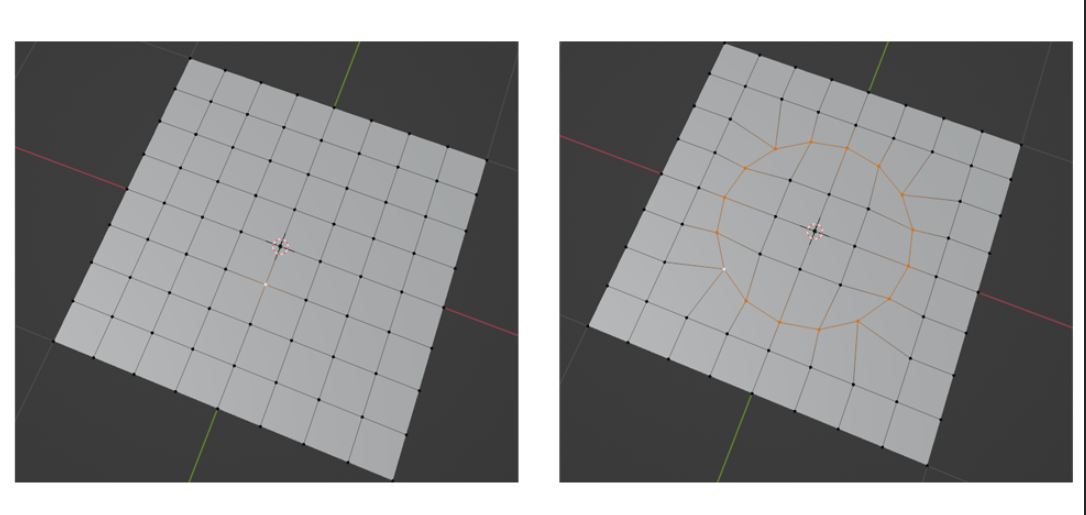
2-3.TexTools
TexTools tool that assists in UV development.
UV expansion is the process of decomposing a 3D model that has three axes (X, Y, and Z axes) into two axes (XY plane and 2 axes).
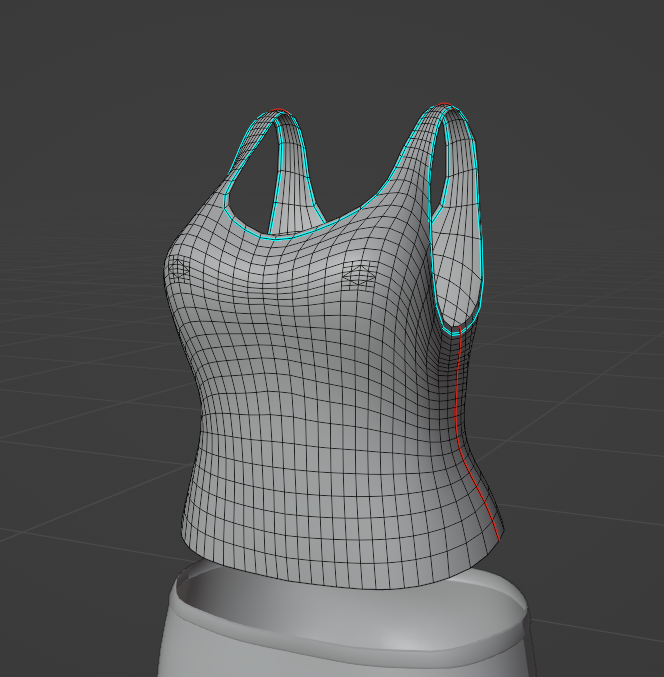
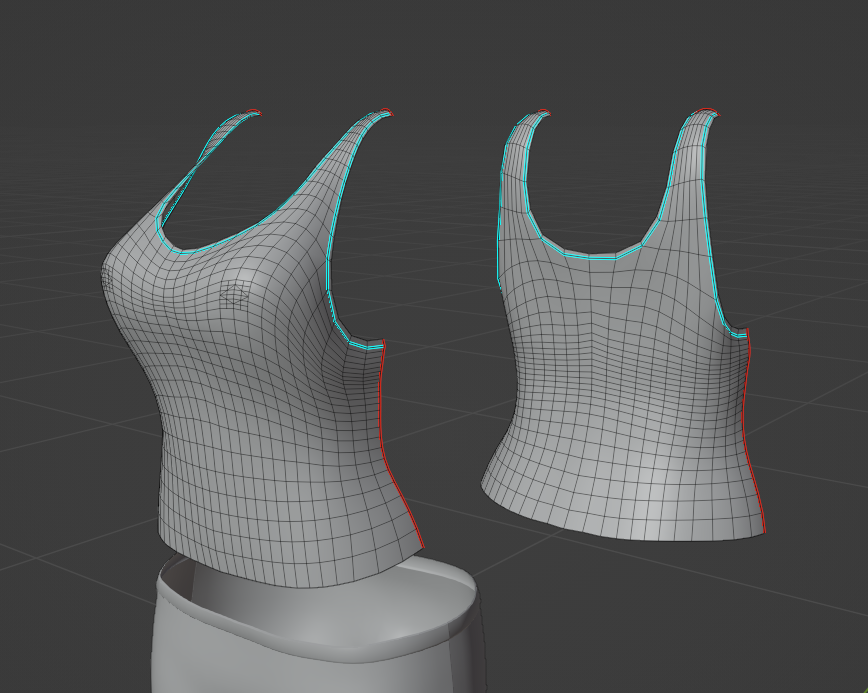
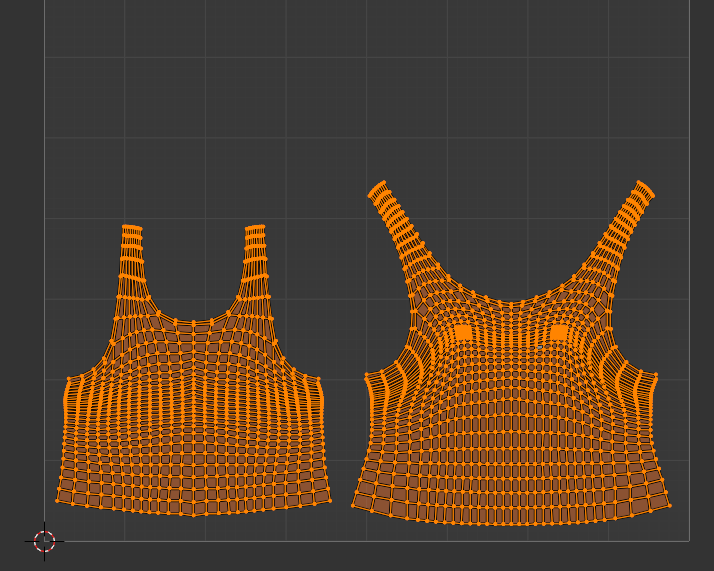
The shirt (left) is separated at the front and back (middle) and developed into a flat surface as shown on the right. This planarization process is called UV development.
When developing UV, you can “develop in a grid”, “develop with the edges aligned”, or “smooth the shape of the UV to some extent” with a single click. You can do it with a single click.
There are other functions besides UV development such as AO and normal map baking. (I don’t really use the other functions…)
2-4.gret
Gret tool, which seems to have a lot of features to help with mesh deformation.
I have been very much indebted to the “Mesh: Retarget” function (I don’t know of any other function). (I mean, I don’t know any other function…)
What does this function do? It is a function that takes the amount by which a vertex is moved by an object’s shape key and applies it to another object in a good way.
As you can see in the following X (formerly Twitter) linked video, the BigBreast shape key movement of the base body is applied to the shirt in a nice way.https://twitter.com/pyocyos/status/1589215929652903936
The main point is that the amount of vertex movement is the same, so it is difficult to cause penetration when applying a large-breasted shape key to a swaying chest. (If only the shape of the breast shape key is adjusted, penetration is likely to occur when the breasts are shaken, which is very difficult to achieve. I will talk about the “difficulty in implementing a breast-large shape key” in a separate article, since it involves fundamental aspects such as the model and weights).
3. at the end
Among the add-ons introduced here, Lattice X-Mirror, LoopTools, and TexTools are ironclad and should be mastered. I’ll talk about the other add-ons in the next issue.
You might want to take a look here and there for explanations and comments. Maybe there is an add-on you are interested in: ・・・・?
Also, as you can see when you look at the contents, there are some add-ons that I bought but never used, or forgot I bought… (I even bought the same add-on twice, forgetting that I bought it… I’m a governor). I thought it was a bad idea, so I decided to make a list of add-ons.
Not only for those who are already making costumes, but also for those who want to make costumes! I think this add-on list will be very useful not only for those who are already making costumes, but also for those who want to make costumes! If you find this add-on list useful, buy an add-on, and make good use of it, I’d be happy to hear from you (preferably with a “Tag” (#AvatarDressing)). (preferably tagged with #AvatarDressing ), I’d appreciate it if you could post something like that.
That is all, thank you for reading.