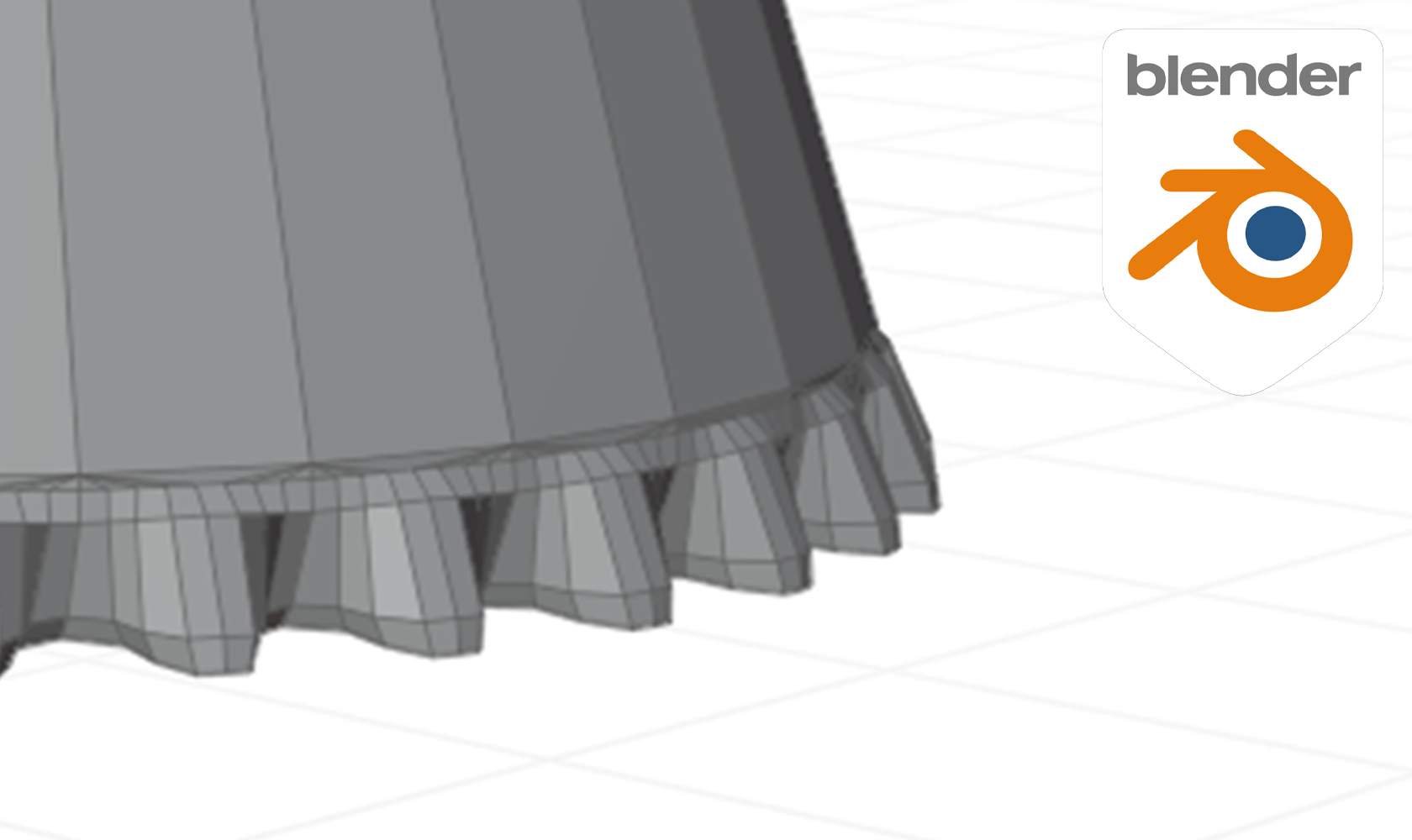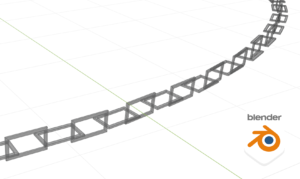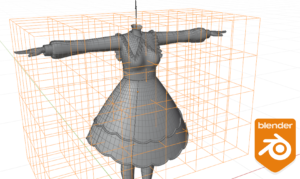1. types of ruffles
As far as we know, there are about three ways to create frills, including the method presented here.
A brief comparison can be made as follows.
I believe that every method is unique, and it is better to choose one based on the shape of the ruffles you want to create and your preference.
| arbitrary naming | way | Advantages | demerit | Reference URL |
|---|---|---|---|---|
| frill layout method | Array of ruffle parts | Complex shapes can also be handled. | More processes | https://youtu.be/0LEZkiUt9Gg |
| square base method | Extrude a plane and make it from a square. | Easy to get deep ruffle waves. | Triangles can be made on the ruffles. | http://cafeadrastea.blog.2nt.com/?no=135 |
| Expansion and contraction ruffle method (Methods in this article) | Make by expanding and contracting planes | You can make a ruffle with only 4 squares. | Difficult to create complex shapes | Featured in this article |
2. procedure for creating a force-feed ruffle
1. prepare the mesh to which you want to add ruffles
Think of this as a skirt!
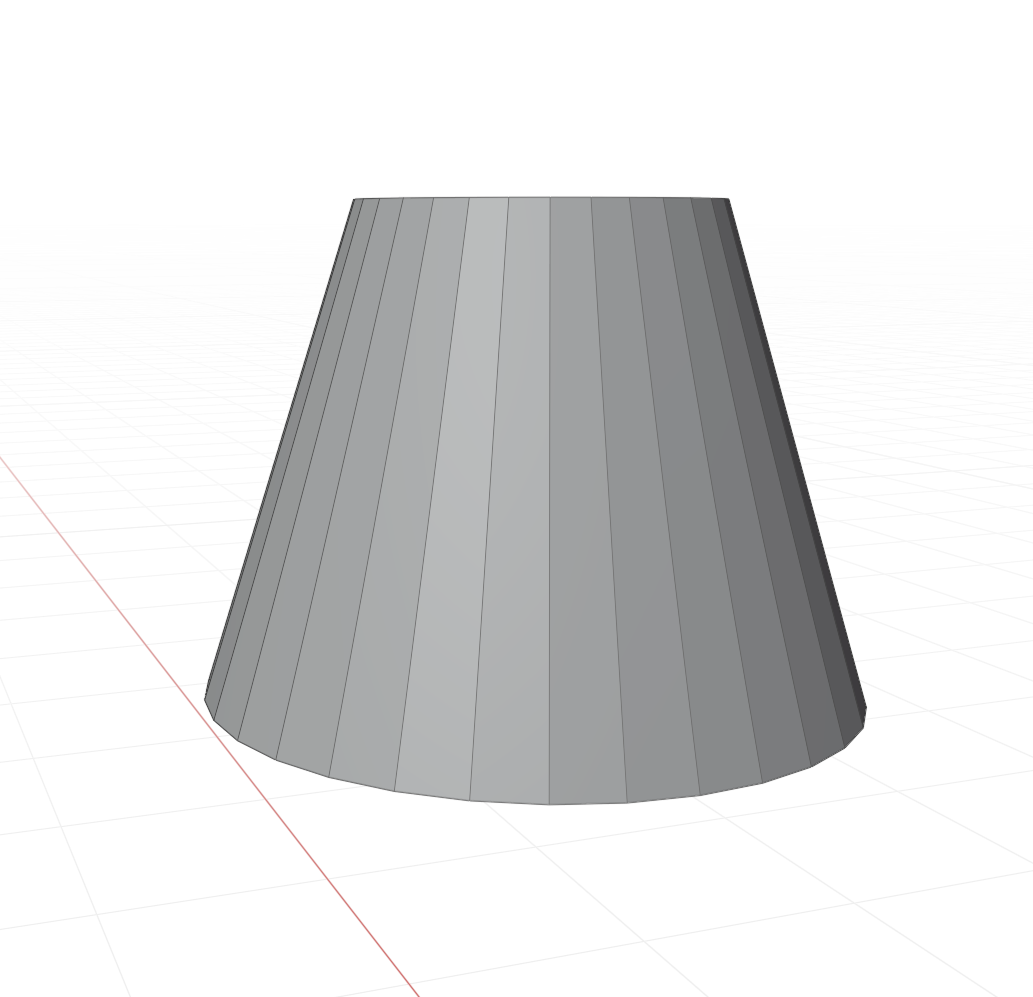
2. スカートの裾の頂点をコピーして下にずらす
Shift + D for vertex copy (ref: https: //reflectorange.net/archives/142.html)
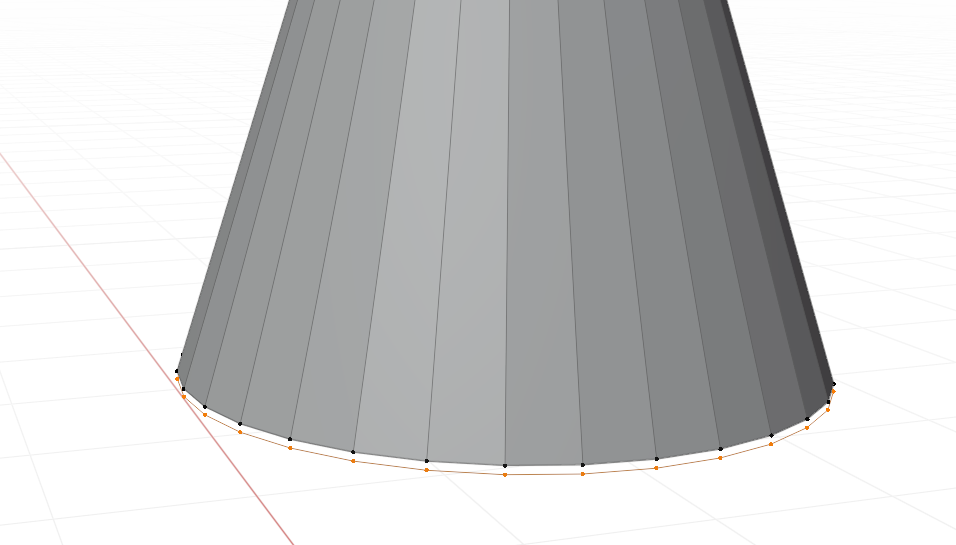
3. subdivide between vertices by 7 with subdivision
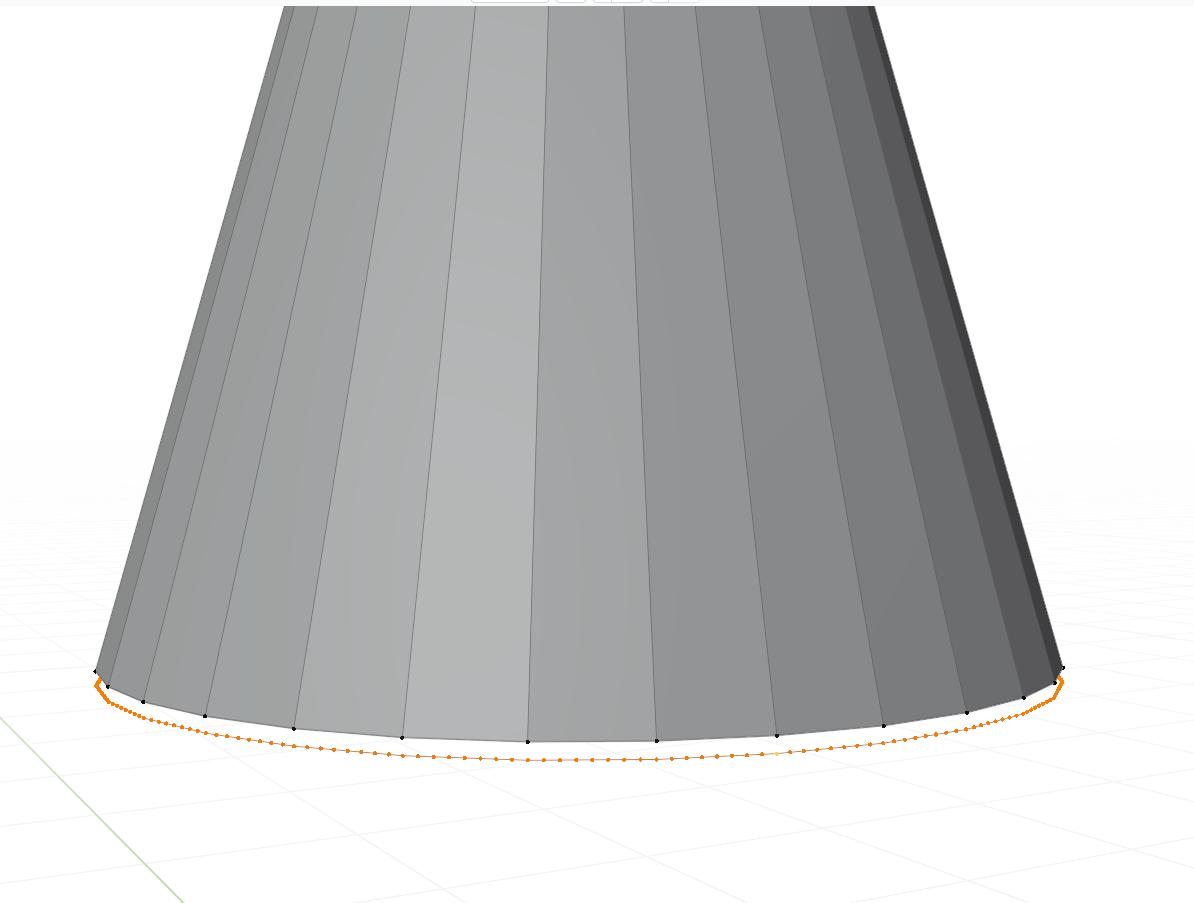
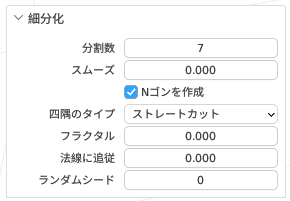
4. extend down with a press
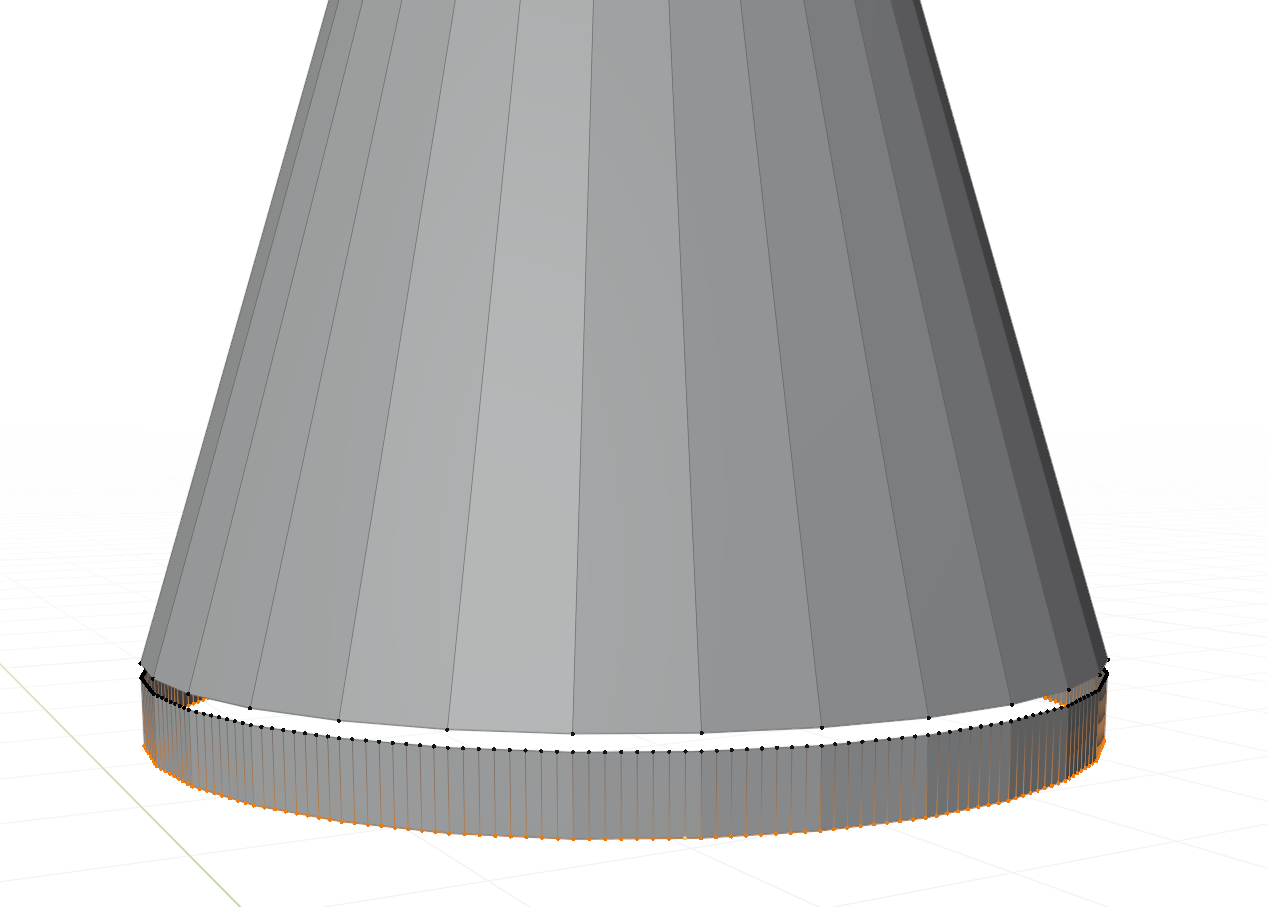
5. select 3 vertices at regular intervals using the checker deselect
Offset is set to 6, but may change accordingly.
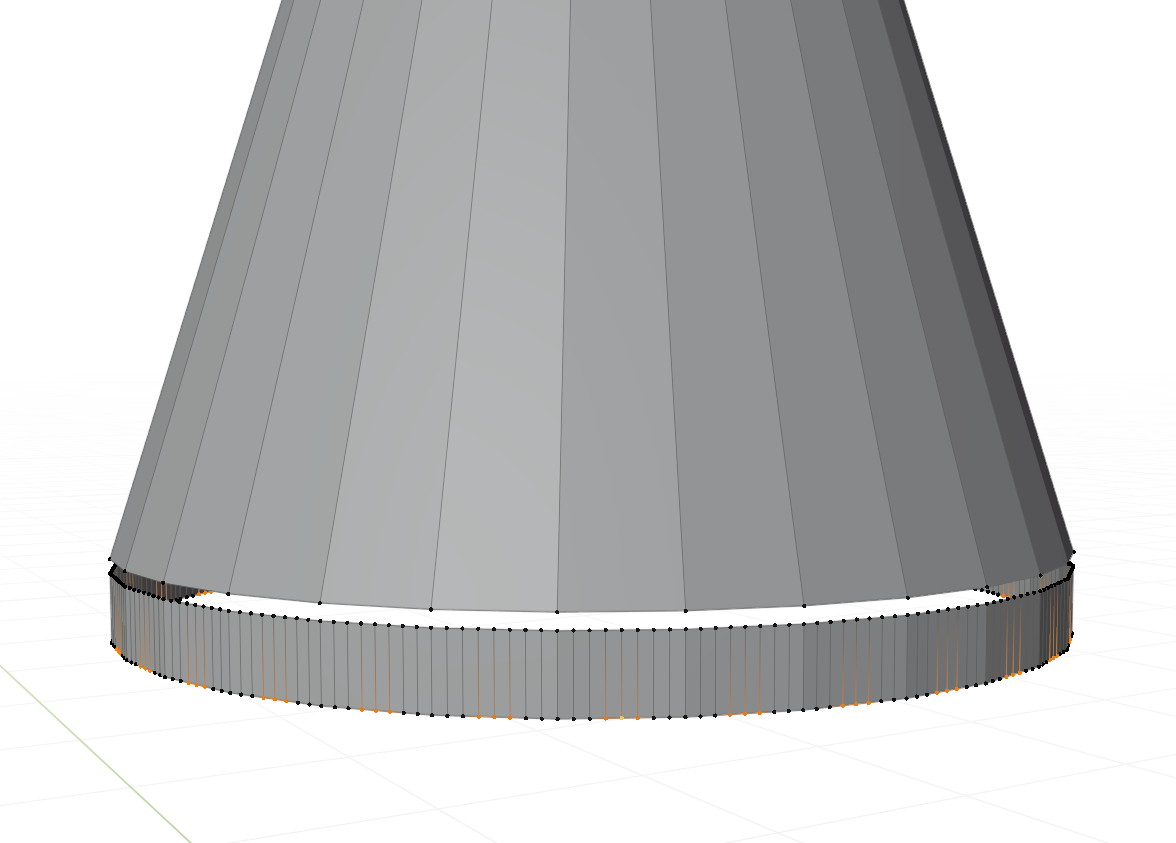
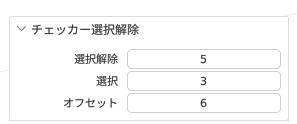
6. expand the selected vertex by zooming in
*In the actual costume making process, we will be more creative in creating the ruffled waves.
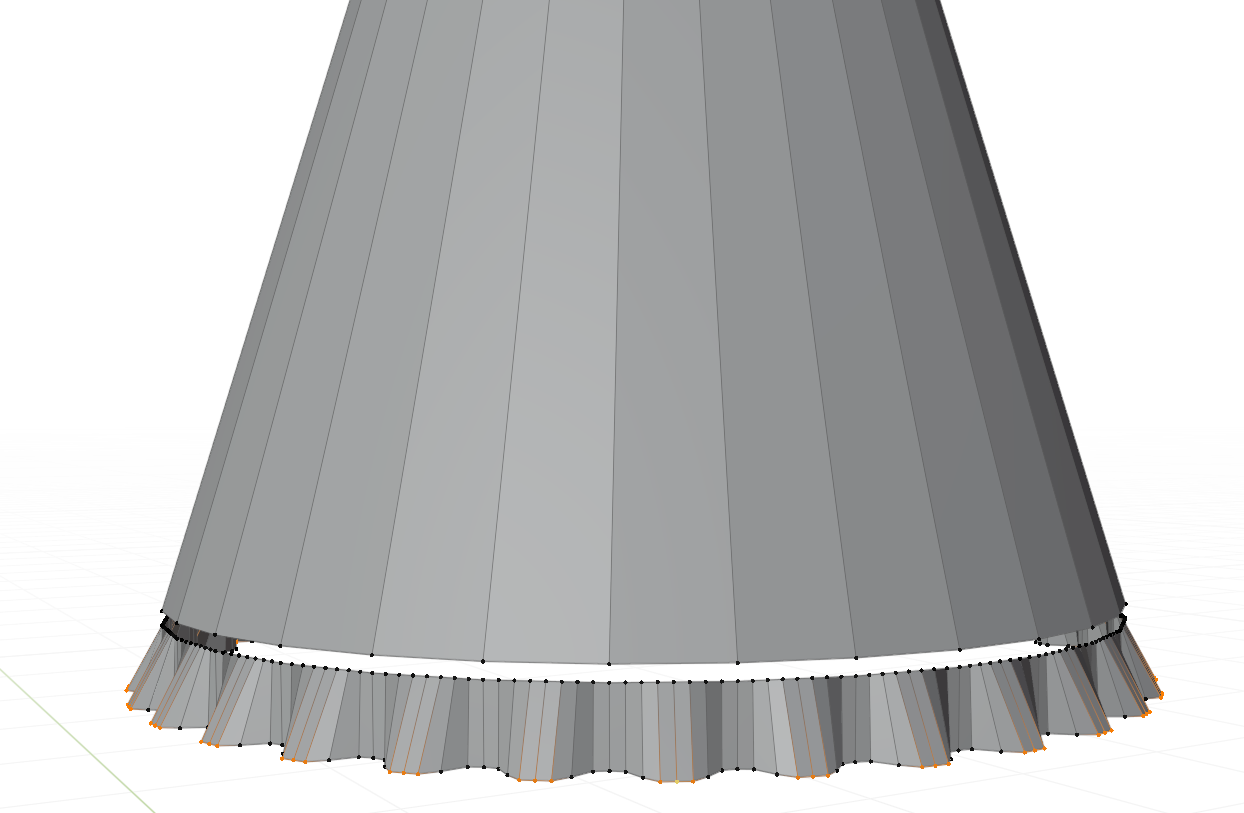
7. 4 layers of ruffles with loop cut.
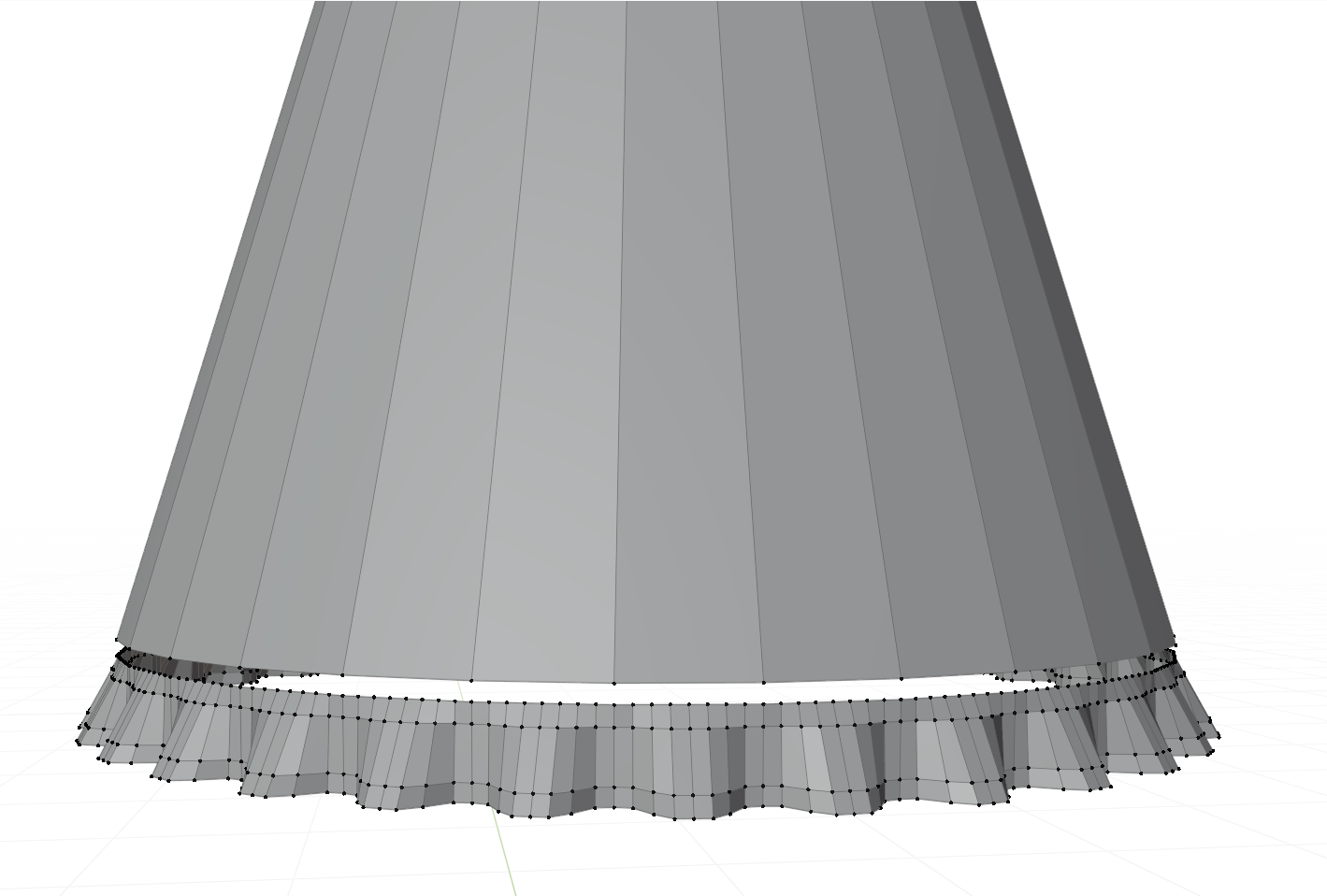
8. narrowing down the most narrowed area by shrinking the size
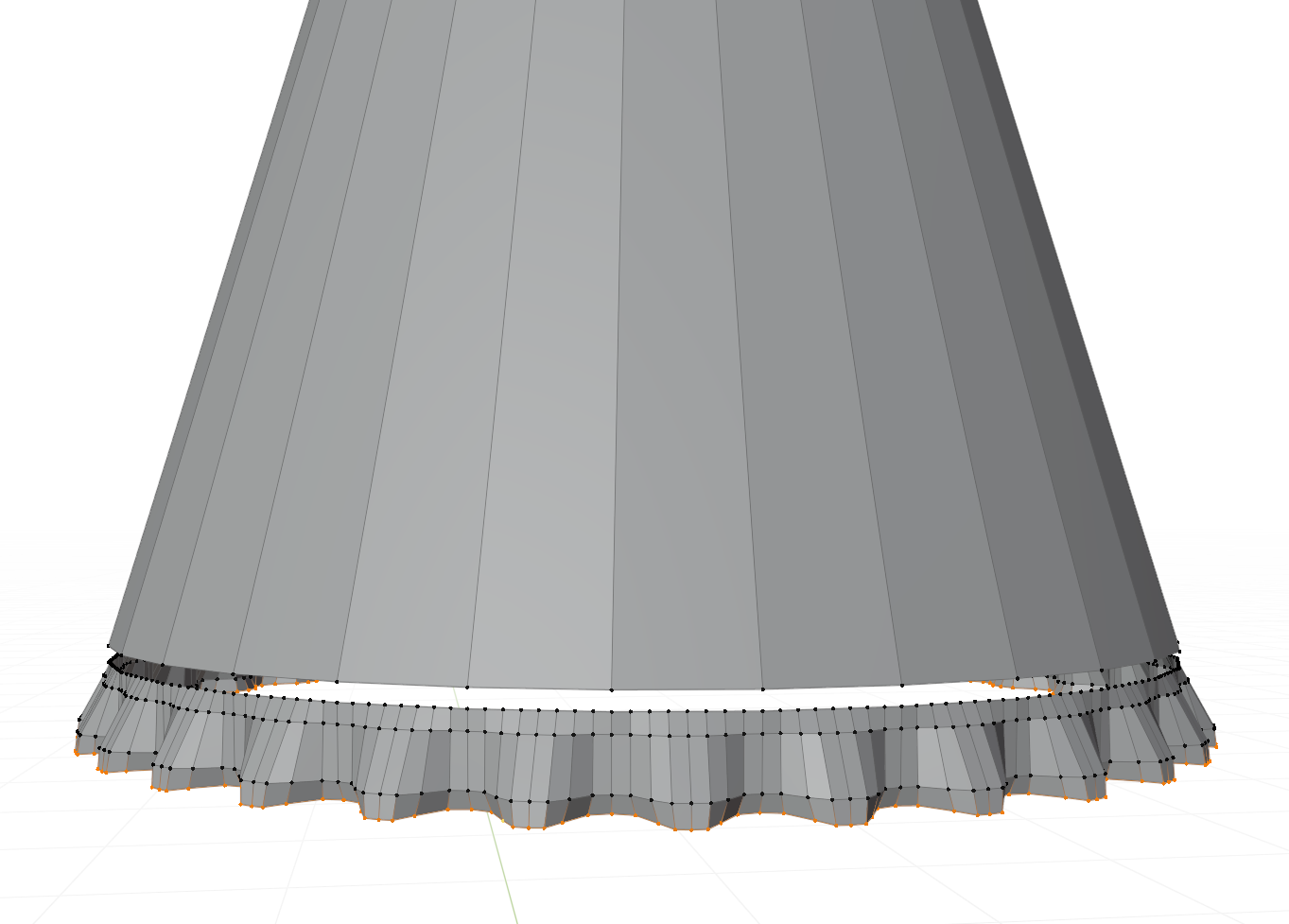
9. slightly inflate the second step
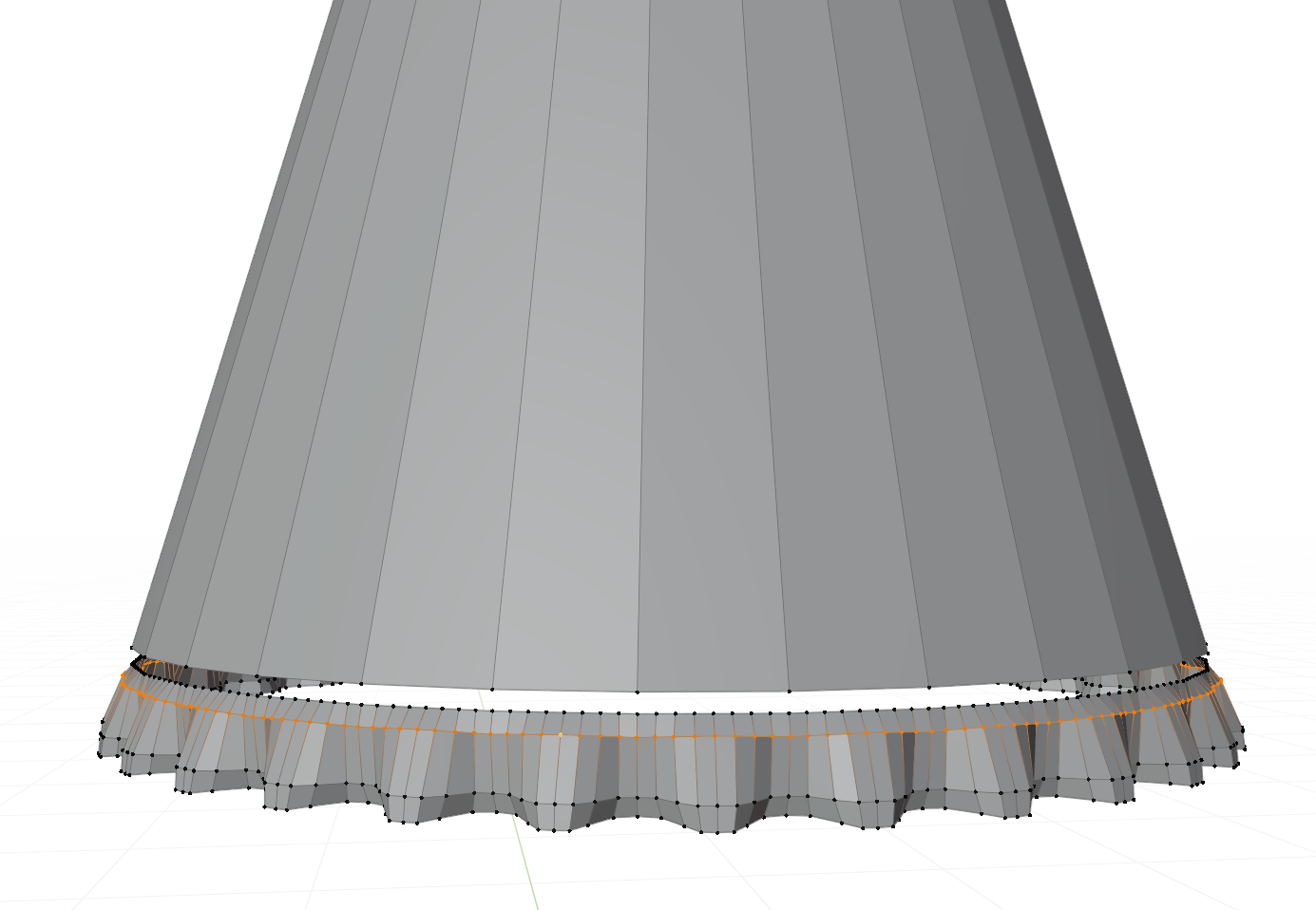
10. join skirt hem and ruffle with edge bridge
*Reference to bridge method: https://styly.cc/ja/tips/blender-bridge-addon/
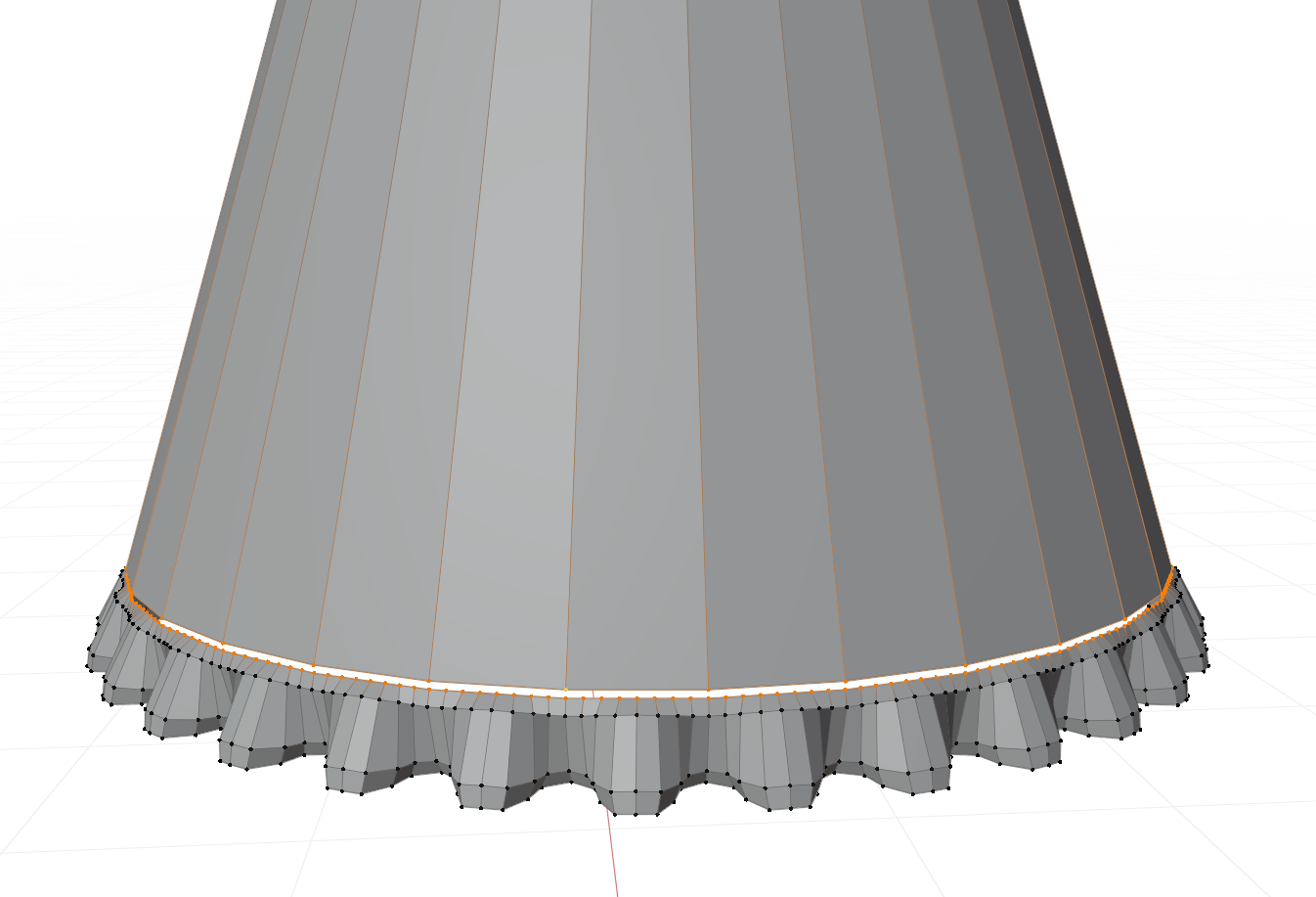
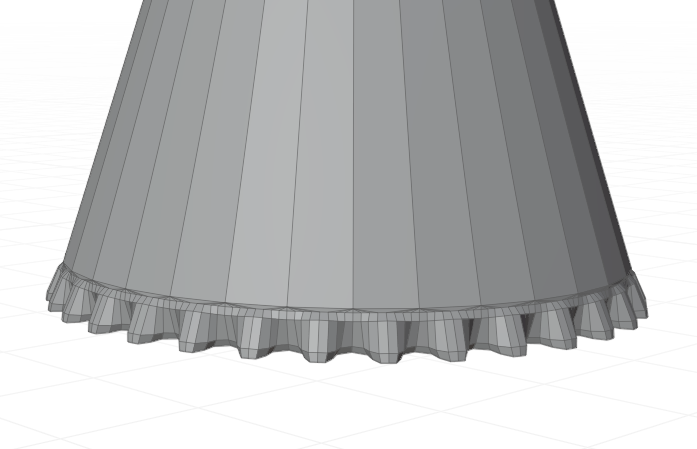
supplement
If the ruffles are too tidy, they are unpleasant.
A slight manual variation reduces the sense of discomfort.
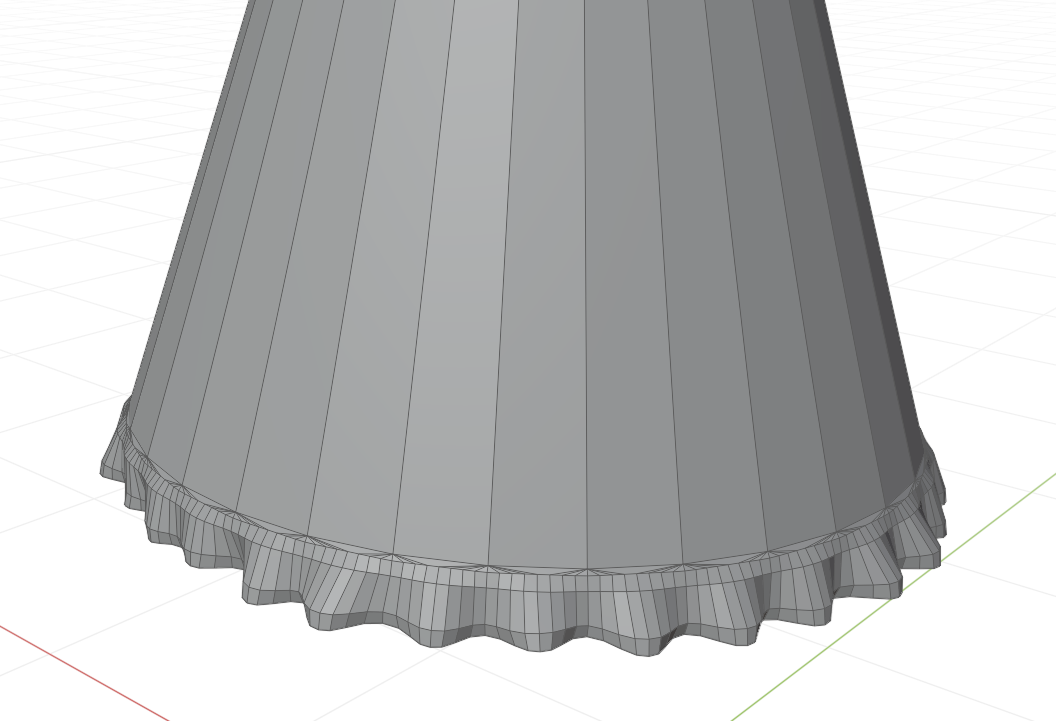
If the above is helpful!