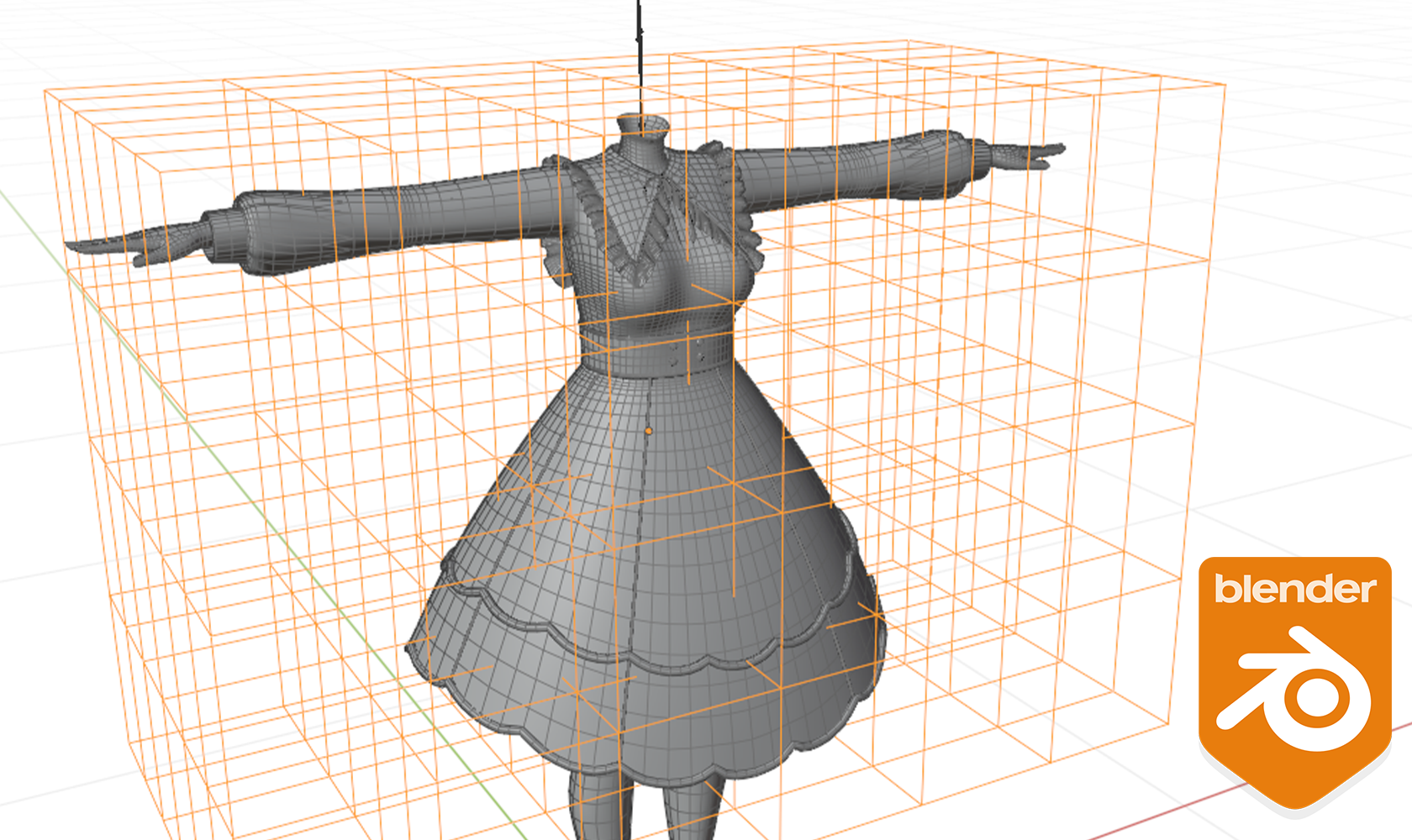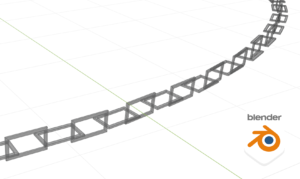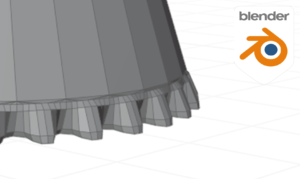This article is for those who support other Avatar!
The Original lattice add-ons to make it more efficient.
- Put on unsupported outfits (avatar support)
- Chest shape key support
Here is how to do it!
1. What is Lattice?
This tool roughly deforms the mesh.
Recommended explanations are listed below.
The article uses Blender 2.9, but blender 3.6 is no different.
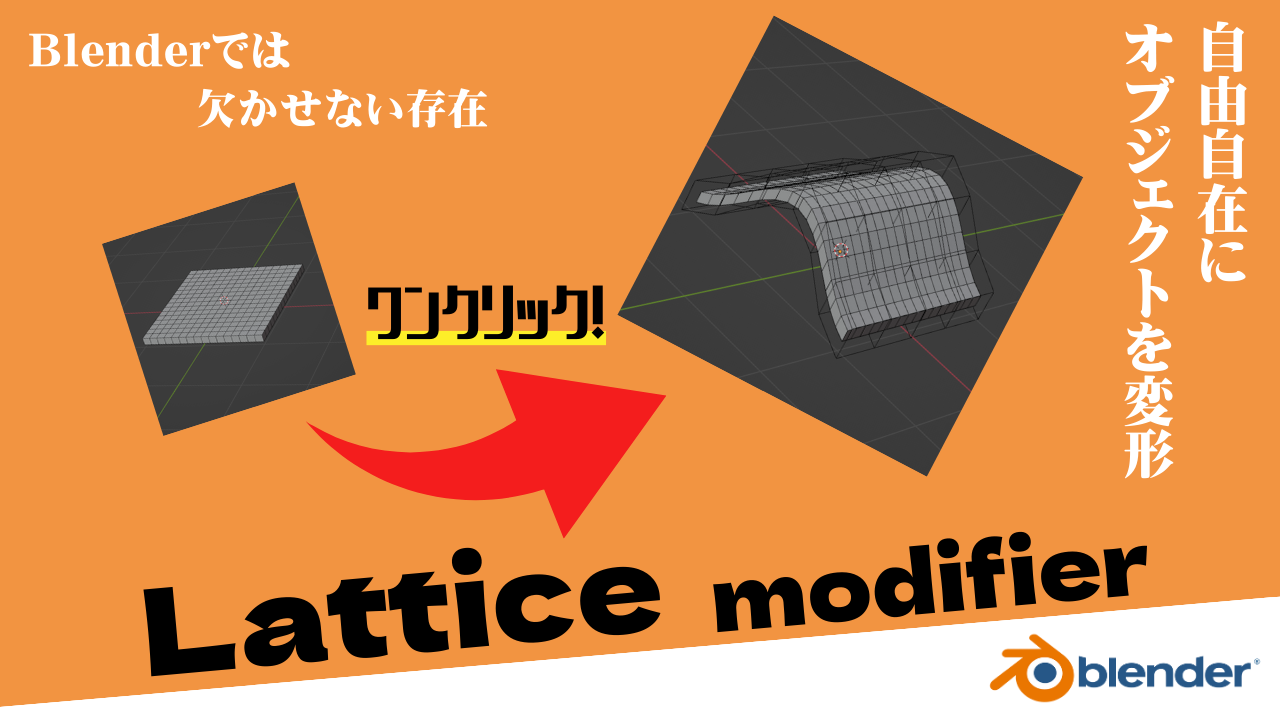
2. Points where lattice is difficult to use
Lattice is useful for costume support in costume production, and many people use it.
But I have always disliked it because of the following points that made it difficult to use.
Lattice modifier settings are troublesome.
3 steps required before editing in Lattice.
①. Create a lattice modifier on the mesh
②. Create tis object
③. Set ② in ①.
Mirror cannot be operated.
Critically, it is not possible to perform mirroring operations, such as when editing meshes.
Therefore, if you want to perform a mirror operation, you must select the opposite edit point at the same time.
So, there were many times when I made a small mistake and thought I had edited symmetrically, but it turned out to be off, and I had to redo the lattice in tears….
*Supplementation:.
As described in the following article, an alternative to lattice is to use a ” mesh deformation modifier “.
However, this is a shortcut because this is a troublesome part of the process.
3. Add-on “Lattice X-Mirror” Introduction (Daima)
The above lattice was difficult to use, so we created an add-on to improve it.
By using this,
- One-Click Lattice Setup
- Mirroring of edit points with one click
- Reset edits that have been moved by mistake
can be made.
Especially useful is the mirroring function.
You only need to edit half the surface, which is much more efficient!

4. Avatar support with lattice
This is an example of body shape adjustment using “Lattice X-Mirror” above.
The man-hours are reduced because only half the surface needs to be adjusted, and the lattice can be worked at a higher resolution for that purpose.
You can adjust it for the same purpose without using the *tool, it just takes more time and effort.
*Details must be edited directly on the mesh.
In the video, the costume for Kikyo is adjusted for Moe.
Reference: What I pay attention to when adjusting my body shape.
I will make the outfit for Kikyo and then make it compatible with other avatars.
In doing so, the following points are noted for each avatar.
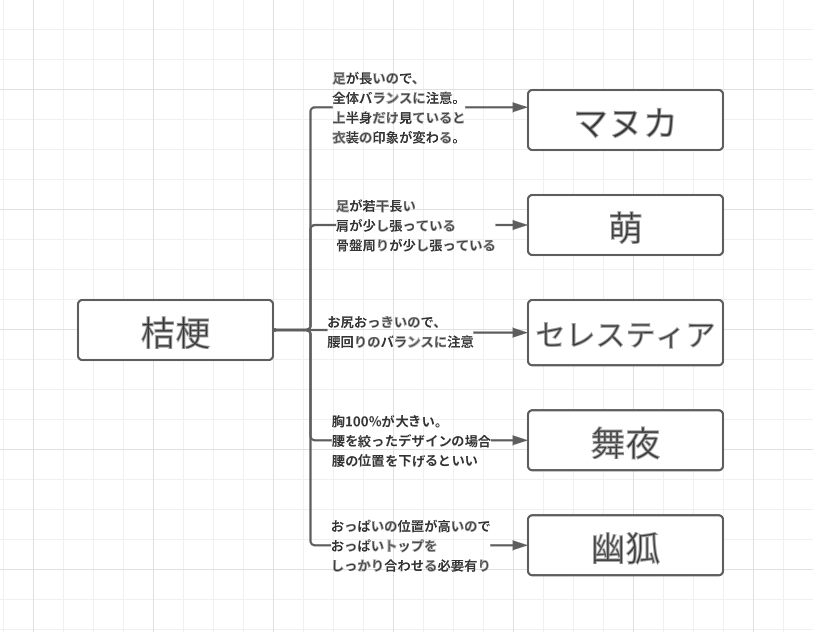
5. Chest Shape Support with Lattice
Lattice is also useful for chest shape key support.
Just edit the lattice and ‘apply as shape key’ and you are almost done.
*Of course, details must be edited directly on the mesh.
This is what it looks like when you use the above “Lattice X-Mirror” to adjust body shape.
I hope the above is helpful!